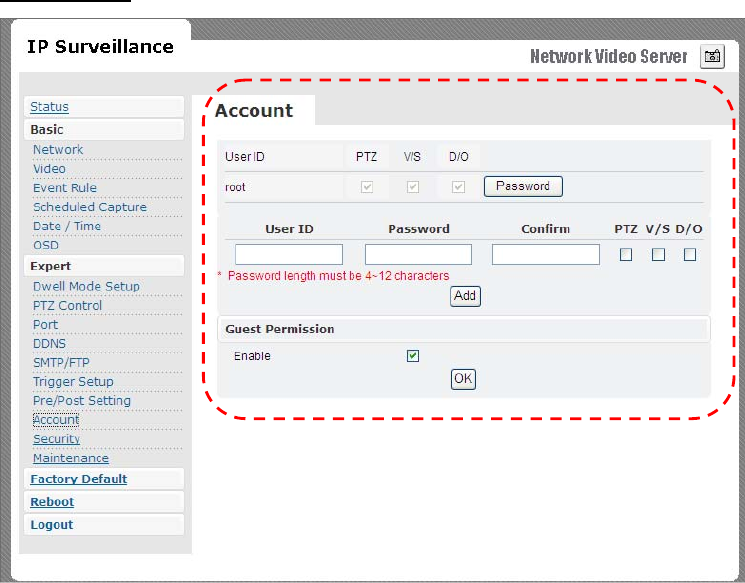
45
04
45
ACCOUNT
Administrator can create user accounts. Login as an administrator and
create user accounts by pressing “Add”. Each account has PTZ, Video
settings and Digital Out privileges. They can be turned on or off anytime
by the administrator.
There are limits on user name and password length and will be notified by
dialog boxes if the user name/password exceeds or under-runs that limit.
For each account, guest permissions can be turned ON/OFF. Any time, an
account’s settings can be modified by pressing the “Modify” button.


















