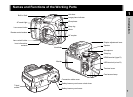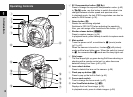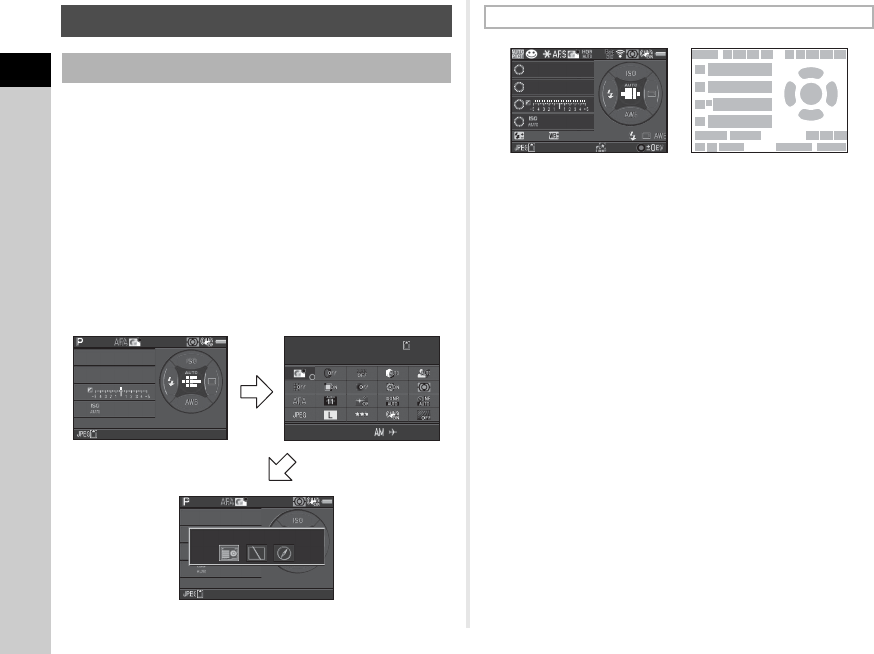
1
10
Introduction
With this camera, you can take pictures while looking through
the viewfinder or while viewing the image on the monitor.
When using the viewfinder, you can take pictures while
checking the status screen displayed on the monitor and looking
through the viewfinder. When not using the viewfinder, you can
take pictures while viewing the Live View image displayed on
the monitor.
The camera is in “standby mode” when it is ready to shoot, such
as when the status screen or Live View image is displayed.
Press G in standby mode to display the “control panel” and
change settings. (p.16) You can change the type of information
displayed in standby mode by pressing G while the control
panel is displayed. (p.12)
Monitor
Capture Mode
1/
1/
250
250
1600
1600
F
F
5.6
5.6
99999
99999
G
G
10:23
10:23
99999
99999
1/
1/
250
250
1600
1600
F
F
5.6
5.6
99999
99999
Status Screen
Status Screen
Status Screen
Custom Image
Custom Image
Custom Image
Bright
Bright
Bright
07/07/2014
07/07/2014
Standby mode
(Status screen)
Shooting Info Display selection screen
Control panel
Status Screen
1 Capture mode (p.38) 15 EV bar scale
2 AE Lock (p.42) 16 Sensitivity (p.44)
3 Focus Method (p.47) 17 Flash Exposure
Compensation (p.46)
4 Custom Image (p.56)
5 Digital Filter (p.58)/HDR
Capture (p.59)
18 White Balance fine-
tuning (p.54)
6 GPS positioning status
(p.88)
19 Flash Mode (p.46)
20 Focusing area (AF point)
(p.49)7 Wireless LAN status
(p.81)
21 Drive Mode (p.51)
8 AE Metering (p.45) 22 White Balance (p.54)
9 Shake Reduction (p.19) 23 File Format (p.37)
10 Battery level 24 Memory card
11 E-dial guide 25 Image storage capacity
12 Shutter speed 26 ASTROTRACER
maximum tracking
duration (p.88)
13 Aperture value
14 EV Compensation
(p.42)/Exposure
Bracketing (p.53)
27 Operation guide
123
11
11
11
11
12
13
16
15
14
192122
2726
19 2120
16
22
17 18
2523
24
45 678910
1/1/
250250
16001600
FF
5.65.6
1234512345 5´00˝5´00˝
+1.0+1.0
G1A1G1A1