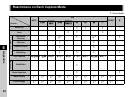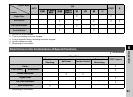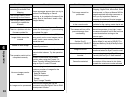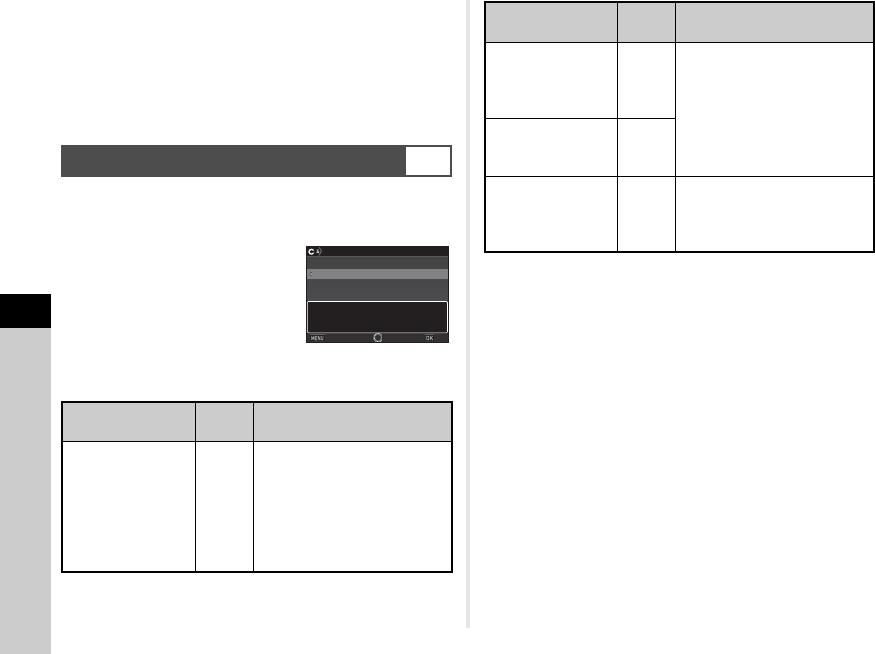
6
86
Appendix
t Memo
• The focal length setting can be changed in [Input Focal
Length] of the A3 menu.
• When using a lens without an 9 position or a lens with an 9
position with the aperture ring set to a position other than 9,
set [26 Using Aperture Ring] to [Enable] in the E4 menu.
(p.86)
The shutter can be released even if the aperture ring of the D
FA, FA, F or A lens is not set to the 9 position or a lens without
an 9 position is attached.
Select [Enable] in [26 Using Aperture
Ring] of the E4 menu.
The following restrictions apply depending on the lens being
used.
t Memo
• If the aperture ring is set to a position other than 9, the
camera operates in J mode regardless of the mode dial
setting except when set to L or M mode.
• [F--] appears for the aperture indicator in the status screen,
Live View screen and viewfinder.
Using the Aperture Ring
E4
Lens Used
Capture
Mode
Restriction
D FA, FA, F, A, M
(lens only or with
automatic
diaphragm
accessories such as
auto extension tube
K)
J
The aperture remains open.
The shutter speed changes in
relation to the open aperture
but an exposure deviation may
occur.
2626
2525 11
11
22
Using Aperture RingUsing Aperture Ring
DisableDisable
EnableEnable
Shutter will release whenShutter will release when
aperture ring is not set to theaperture ring is not set to the
"A" position"A" position
OKOK
CancelCancel
D FA, FA, F, A, M, S
(with diaphragm
accessories such as
extension tube K)
J
Pictures can be taken with a
set aperture value but an
exposure deviation may occur.
Manual diaphragm
lens such as reflex
lens (lens only)
J
FA SOFT 28mm/
FA SOFT 85mm/
F SOFT 85mm
(lens only)
J
Pictures can be taken with a
set aperture value in the
manual aperture range.
Lens Used
Capture
Mode
Restriction