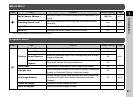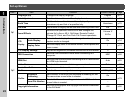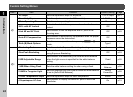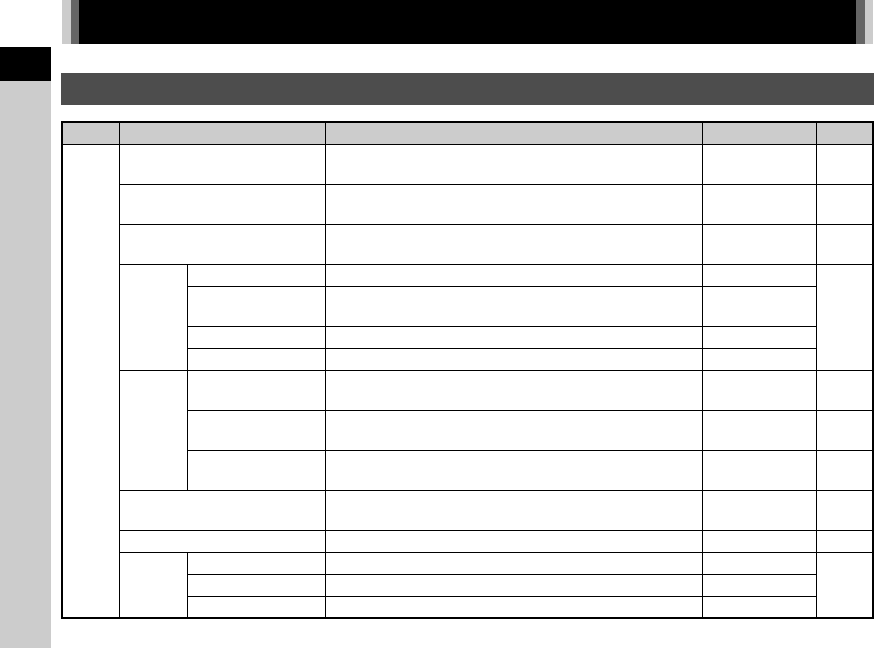
1
18
Introduction
Menu List
Rec. Mode Menus
Menu Item Function Default Setting Page
A1
Custom Image
*1
*4
Sets the image finishing tone such as color and contrast
before shooting an image.
Bright p.56
Scene Mode
*2
*4
Selects the scene mode that best suits the situation. (S
mode)
Portrait p.38
Effects Mode
*3
*4
Selects the special effects that can be added to pictures.
(W mode)
Faded Color p.39
Image
Capture
Settings
File Format
*4
Sets the file format of images. JPEG
p.37
JPEG Recorded
Pixels
*4
Sets the recording size of images saved in JPEG format.
q
JPEG Quality
*4
Sets the quality of images saved in JPEG format.
m
RAW File Format Sets the RAW file format. PEF
AF
Settings
AF Mode
*4
Selects the autofocus method when shooting with the
viewfinder.
z p.48
AF Active Area
*4
Selects the area to adjust the focus when shooting with the
viewfinder.
Auto
(11 AF Points)
p.49
AF Assist Light
*4
Sets whether to use the assist light when autofocusing in
dark locations.
On p.48
AE Metering
*4
Selects the part of the sensor to use for measuring
brightness and determining exposure.
Multi-segment p.45
Digital Filter
*4
Applies a digital filter effect when taking pictures. No Filter p.58
HDR
Capture
HDR Capture
*4
Sets the type of high dynamic range shooting. Off
p.59Bracket Value
*4
Sets the amount to change the exposure. ±2EV
Auto Align Sets whether to automatically adjust the composition. On