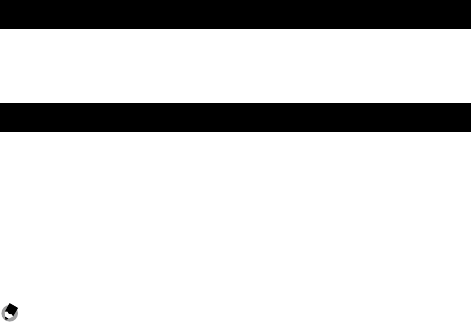
25
S: Shutter Speed Priority Mode
If [Auto] or [Auto-Hi] is selected for the ISO setting, the exposure will be
adjusted to the proper exposure within the ISO range while the camera is in
shutter speed priority mode.
M: Manual Exposure Mode
If [Auto] or [Auto-Hi] is selected for ISO Setting, ISO will be fixed at 200
while the camera is in manual exposure mode.
You can select between B (Bulb) and T (Time) for the shutter speed.
With B, the image is exposed while the shutter release button is pressed
and exposure ends when the button is released. With T, exposure starts
when the shutter release button is pressed and ends when it is pressed
again. In either mode, the camera stops shooting compulsorily once 180
sec. has elapsed.
Note --------------------------------------------------------------------------------------
B and T can both be operated using the optional cable switch (CA-1).


















