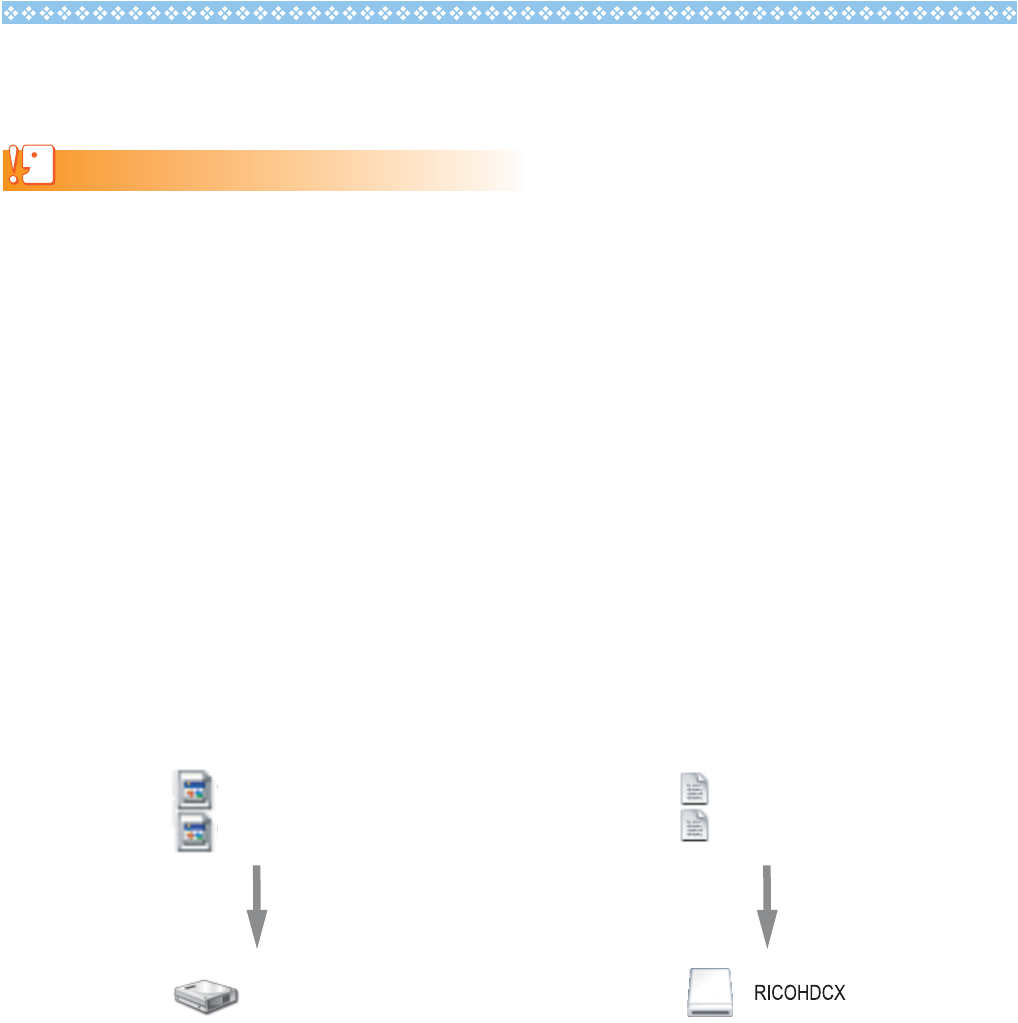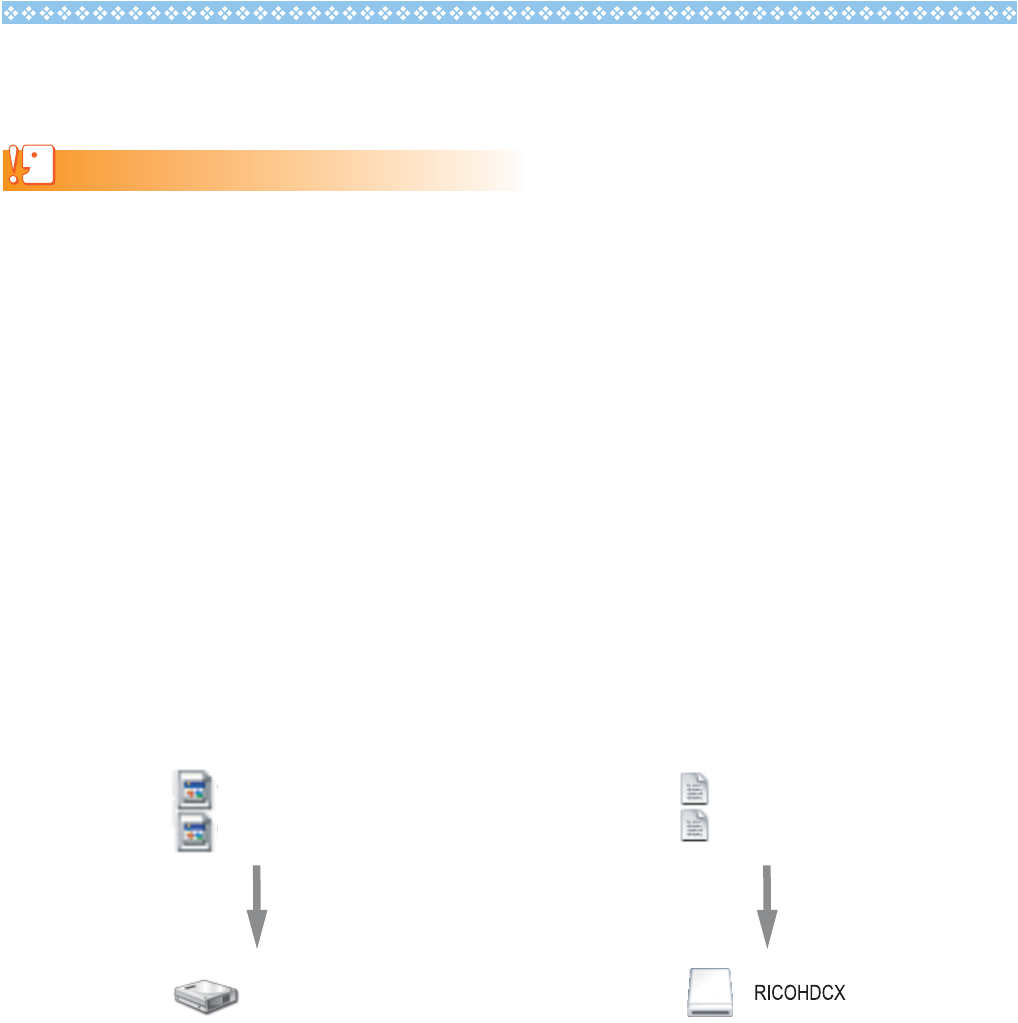
3
6. Select [Yes], and press the MENU/OK button.
• The SD memory card is formatted.
Caution
If you format a card that still has images stored on it, the images will be lost. Save the images you do not want to erase in
your computer before formatting the card.
7. Turn the camera off, and connect the camera and computer with the
provided USB cable.
• The camera turns on automatically. If the camera does not turn on automatically, press the
POWER button and turn the power on.
• If Caplio Software is installed in your Windows PC, RICOH Gate La may automatically
start up. In this case, exit RICOH Gate La.
• Click [Cancel] if the [Removable Disk] dialog appears in Windows XP or Windows Vista.
• If iPhoto starts up in Mac OS X, exit iPhoto.
8. Copy the files [ylaunch3] and [ylaunch7] (created when the firmware was
extracted) into [RICOHDCX] root directory in [My Computer].
• The camera’s drive name may differ depending on the OS you are running.
e.g. [Removable Disk], etc.
9. Open [RICOHDCX] in [My Computer], and confirm that the files have been
copied.
ylaunch3
ylaunch7
RICOHDCX
ylaunch3
ylaunch7
For Windows For Macintosh