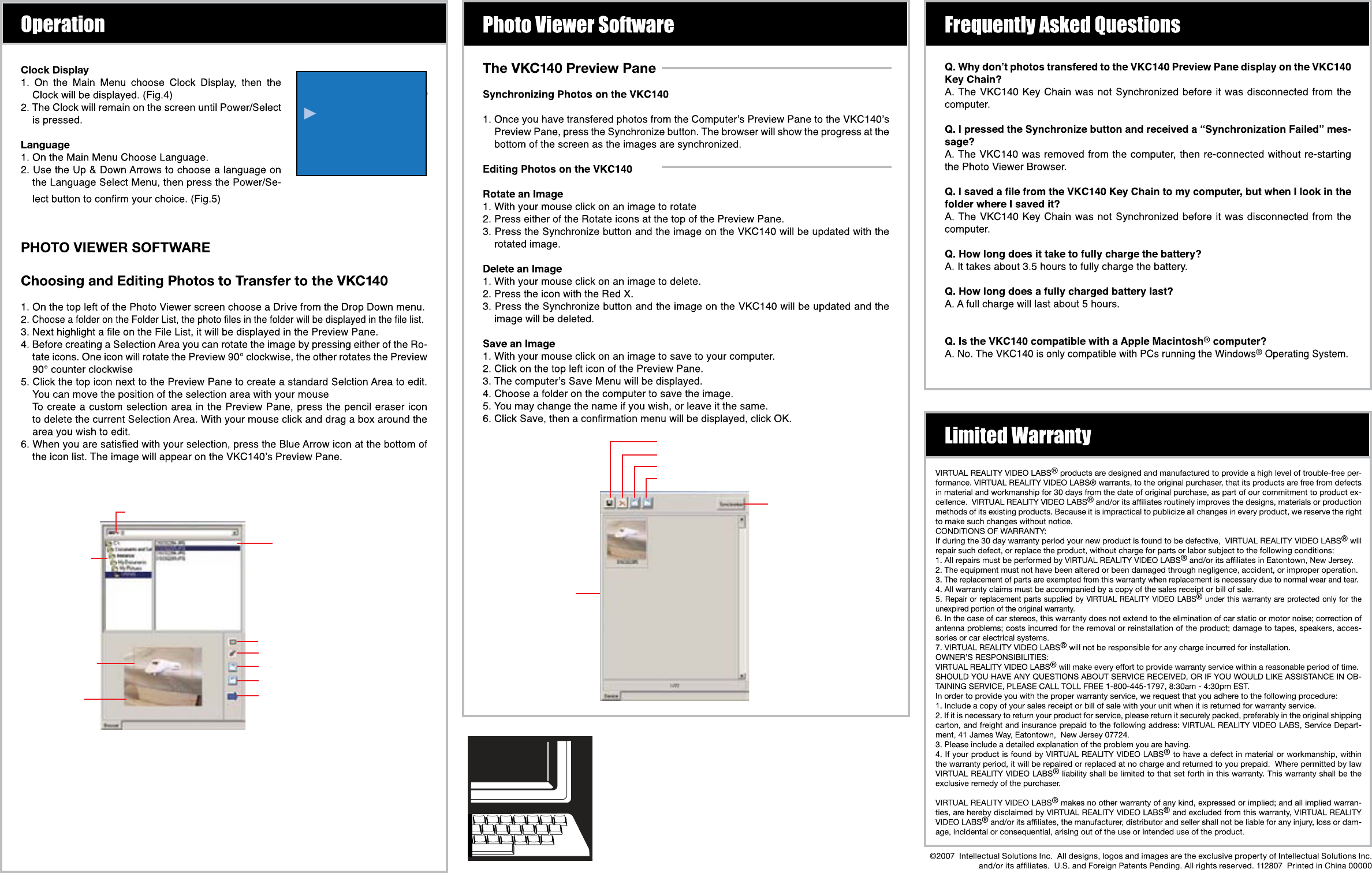
Computer Drive Drop Down Menu
Creates Largest Selection Area
Deletes Selection Area
Rotates Preview 90° Clockwise
Rotates Preview 90° Counter Clockwise
Chooses Preview to Move to VKC140
Selection Area
(Red Dotted Line)
Folder List
(On computer)
File List
(On computer)
Preview
Pane
VKC140
Preview
Pane
Synchronizes
computer
with VKC140
Saves a photo to your computer
Deletes photo from VKC140
Rotates photo 90° clockwise
Rotates photo 90° counter clockwise
GIVE US A CALL, WE'LL HELP YOU INSTALL.
1-800-445-1797
PLEASE DO NOT RETURN PRODUCT TO STORE.
Visit us on the WEB
www.vr-3.com
For Information and Technical Assistance,
Call Toll-Free in U.S.A. and Canada.
Language Select
English
French
Fig. 5




