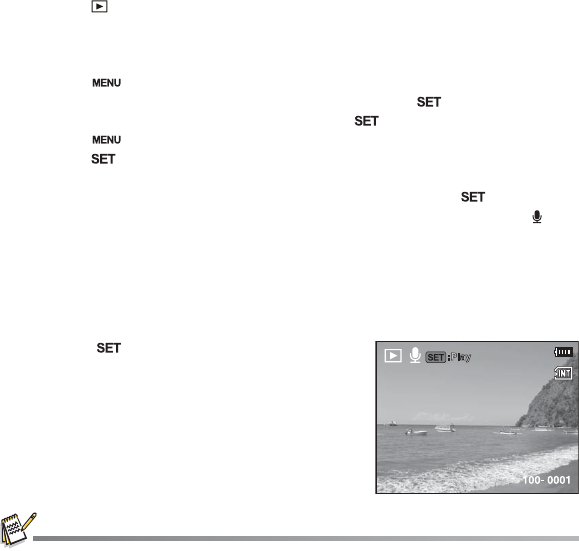
EN-23
Attaching Voice Memos
A maximum of 30 seconds of audio can be recorded as a memo for captured still
images. The voice memo can be recorded only once.
1. Press the button.
The last image appears on the screen.
2. Select the image to which you want to attach the voice memo with the e / f
buttons.
3. Press the button.
4. Select [Voice Memo] with the c / d buttons, and press the button.
5. Select [On] with the c / d buttons, and press the button.
6. Press the button to exit from the menu.
7. Press t
he
button.
[VOICE RECORDING] is displayed on the screen and recording starts.
8. To stop recording a voice memo as it is being recorded, press t
he
button again.
[VOICE RECORD END] will be displayed and the recording will end. An [] icon
is displayed with images that have been recorded with a voice memo.
Playing back voice memo
A press of the button displays [VOICE PLAYBACK]
and plays back the voice memo.
Voice memo is only available for still images.
x
x
E
E
E
100- 0001
100- 0001
a
a


















