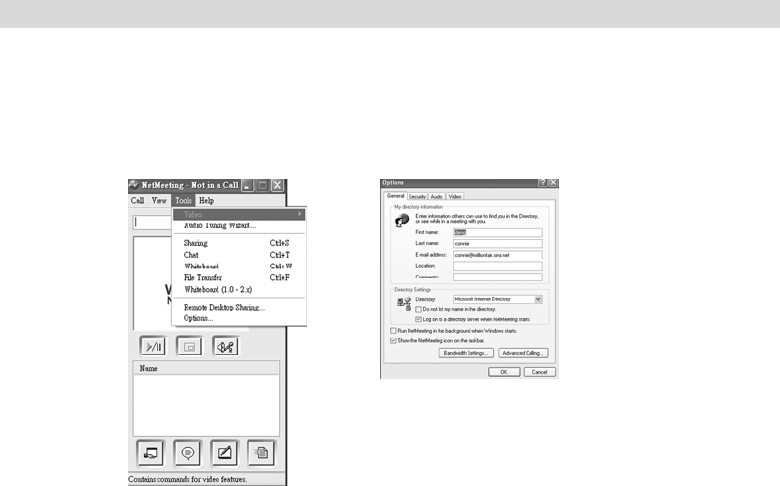
- 19 -
Video Conferencing
Your webcam can be used for video conferencing:
1. Connect the camera to your computer with USB cable.
2. Run the video conference software Microsoft NetMeeting on your computer.
3. Input IP address in the address bar and dial.
4. Select [Tool]\[Video]\[Send] and [Transfer] options after your call has been received.


















