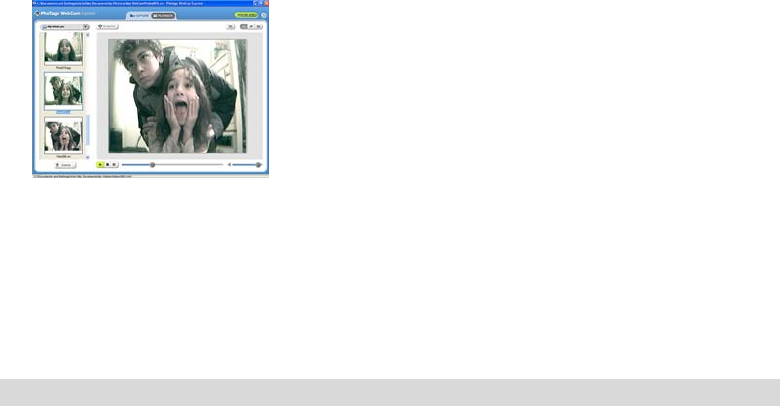
23
Note: Taking snapshots- to learn how to capture JPEG snapshots from your WebCam or from your existing
AVI movies, go to the “Take Snapshots” section in the Quick Start help.
To learn how to change the user settings, go to the “Set User Preferences” section in the Quick Start help.
• What it does
• Basic instructions from Quick Help
Video Conferencing
Your camera can be used as a webcam for video conferencing:
1. Connect the camera to your computer with USB cable.
2. Run the video conference software Microsoft NetMeeting(not included) on your computer.
3. Input IP address in the address bar and dial.
4. Select [Tool]\[Video]\[Send] and [Transfer] options after your call has been received.


















