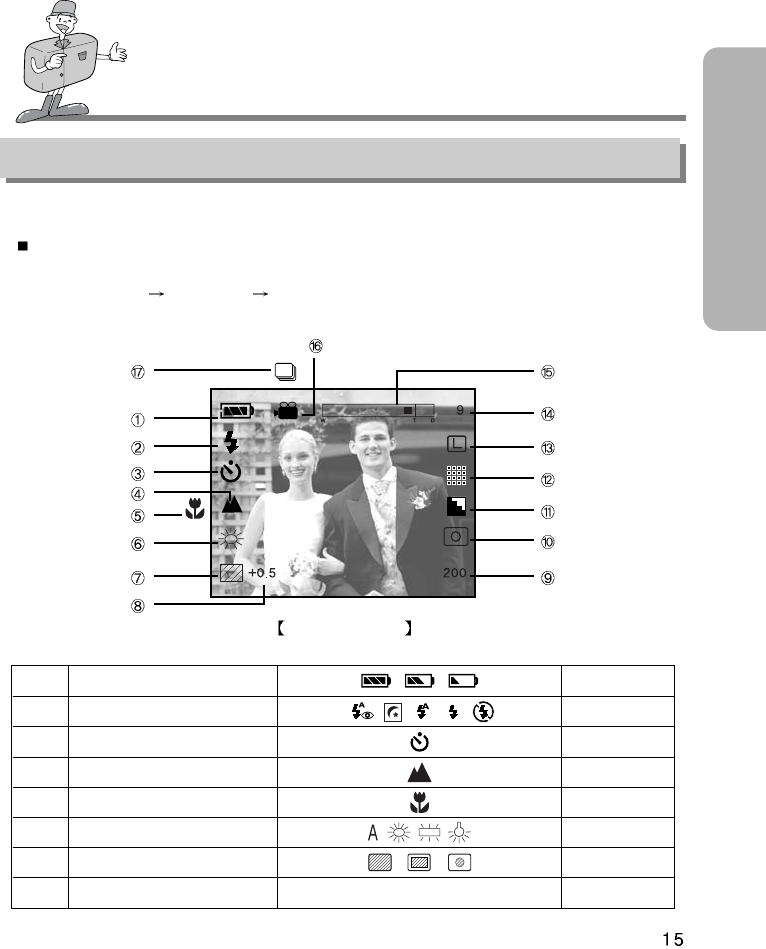
READY
IDENTIFICATION OF FEATURES
LCD monitor indicator
The LCD monitor displays information about the shooting conditions.
SHOT mode
Whenever you press the LCD button, the LCD monitor will change in the following order :
Image & Status Image only LCD Off.
1 Battery condition page 14
2 Flash page 36
3 Self-timer page 37
4 Landscape shot page 32
5Macro shot page 26
6 White balance page 44
7 Metering methods page 48
8 Exposure compensation page 46
Image & Status
-2.0 ~ 0 ~ +2.0


















