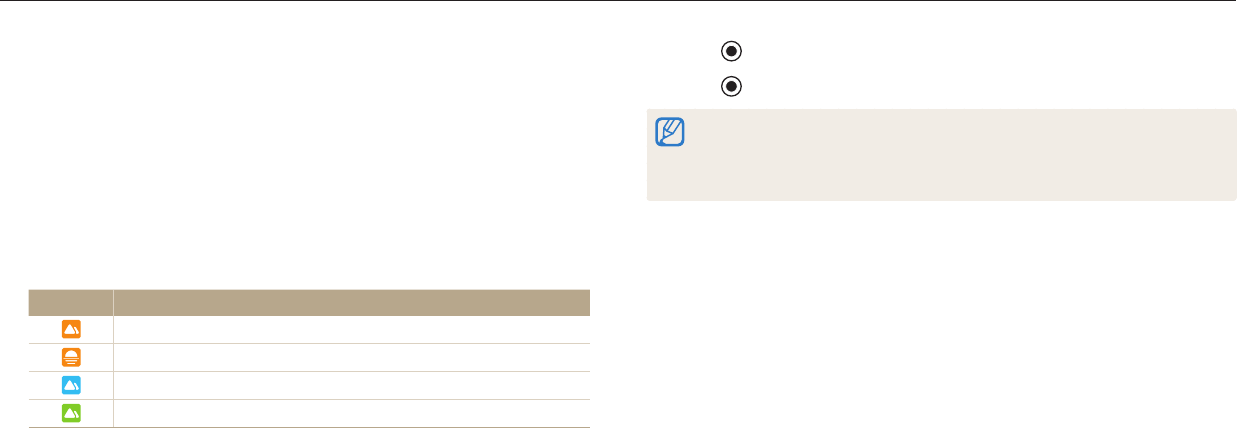
Recording a video
Extended functions
65
Recording a video with the Smart Scene Detection function
In Smart Auto mode, your camera automatically chooses the appropriate camera
settings based on the scene it has detected.
1
Rotate the mode dial to
T
.
2
Set the desired options.
For a list of options, refer to "Shooting options". (p. 66)
3
Align your subject in the frame.
The camera automatically selects a scene. An appropriate scene icon will
appear at the top left of the screen.
Icon Description
Landscapes
Sunsets
Blue skies
Forested areas
4
Press (Video recording) to start recording.
5
Press (Video recording) again to stop recording.
If the camera does not recognize an appropriate scene mode, it uses the default
settings for the Smart Scene Detection mode.
The camera may not select the correct scene depending on the shooting
conditions, such as camera shake, lighting, or distance to the subject.


















