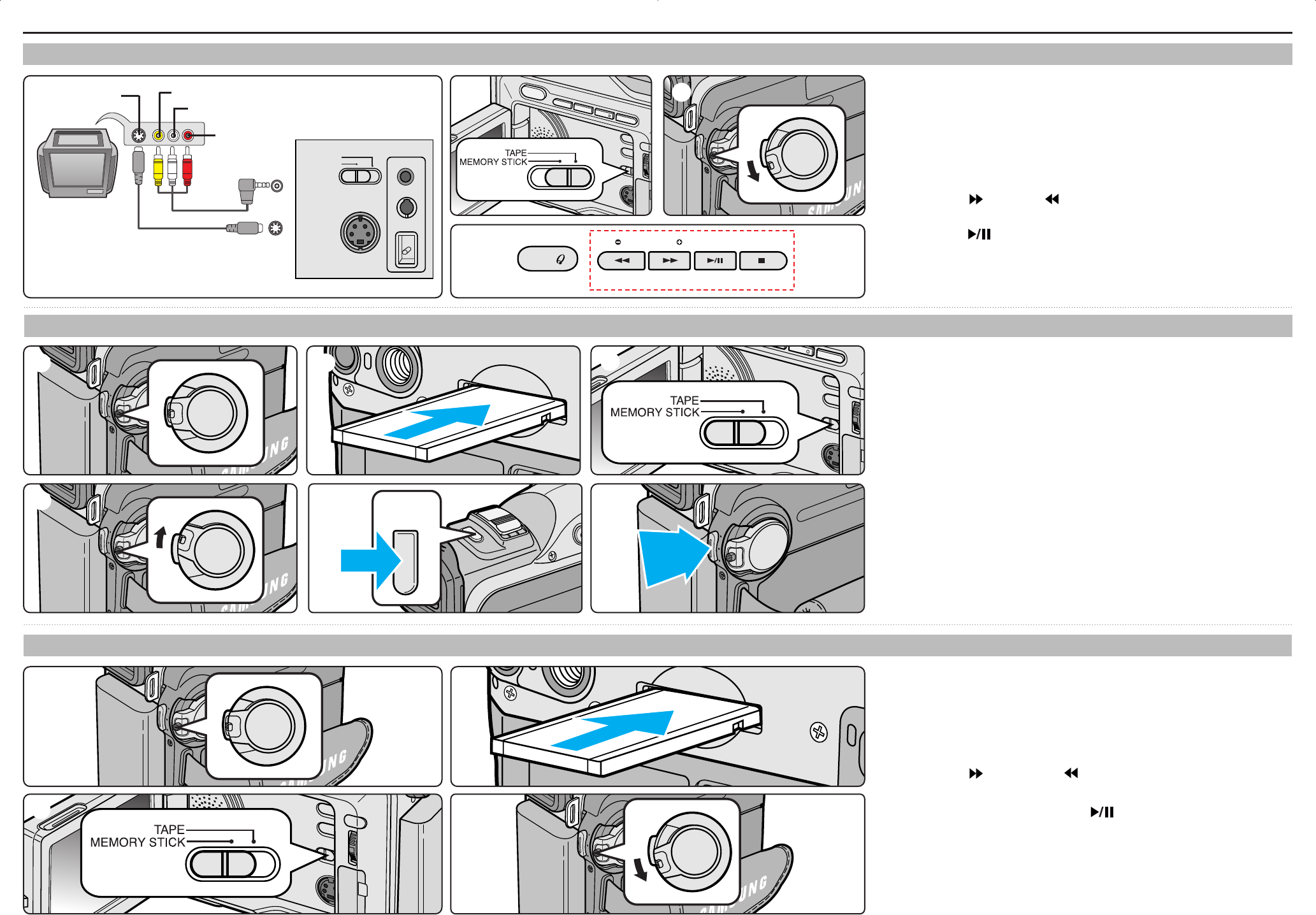
S-VIDEO
MEMORY STICK
TAPE
MIC
A/V
DC IN
S-VIDEO
S-VIDEO
A/V
TV
CAMCORDER
VIDEO
AUDIO(L)
AUDIO(R)
REC SEARCH FADE BLC
REV FWD
EASY
MULTI DISP.
PHOTO
TAPE PLAYBACK
1.Connect the camcorder to a TV with the AUDIO/VIDEO cable.
■ The yellow plug : Video
■ The white plug : Audio(L) - Mono
■ The red plug : Audio(R)
2.
Set the mode switch to the TAPE position.
3. Set the power switch on the camcorder to PLAYER mode.
4. Using the (FF) and (REW) buttons, find the first position
you wish to play back.
Press the (PLAY/STILL) button.
1. Turn the Power switch to OFF.
2. Insert the Memory Stick into the Memory Stick slot located on
the bottom of the camcorder, in the direction of the arrow.
3.
Set the mode switch to MEMORY
STICK
.
4. Set the power switch to the CAMERA mode.
5.
■
Still Image : ➀ Press the PHOTO button lightly (about
halfway down), when the image you want
to record appears.
- If you do not wish to record, release the
PHOTO button, select the image again.
➁ Press the PHOTO button fully down to
record a picture to the Memory Stick.
■
MJPEG : ➀ Press START/STOP button to start
recording. (up to 60 seconds)
DSC (Digital Still Camera) Recording
1
3
4
5
5
2
1
2
3
4
1. Turn the Power switch to OFF.
2. Insert the Memory Stick into the Memory Stick slot located
beneath the camcorder, in the direction of the arrow.
3.
Set the mode switch to MEMORY
STICK
.
4.
Set the power switch to the PLAYER mode.
5. Using the (FWD) and (REV) buttons, search for the
desired still images/moving pictures.
■
Moving picture : Pressing (PLAY/STILL) plays back
the moving picture and will show the first scene as a still
image when playback ends.
DSC PLAYBACK
3
1
2
4
OMEGA 2-Quick Guide-(D903) 5/21/04 10:53 AM Page 2




