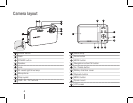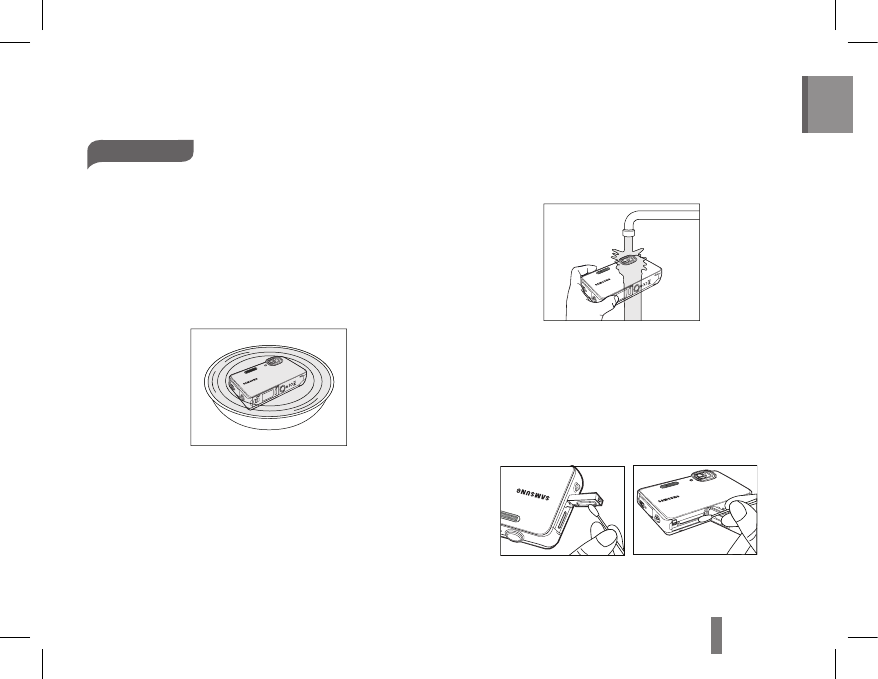
98
98
English
After using
Wash the camera after using the camera under
water.
First, close the battery chamber cover and the
1
USB cover, and wash the sand, salt or other
foreign matter off by submerging the camera
into clean water for 2 to 3 minutes.
Waterproof management
If the foreign
2
matter is not removed by shaking
the camera in the water, wash the camera
directly under a strong flow of water.
Open the battery compartment and the USB
3
compartment and look for water drops on the
inside of the covers. If there are water drops on
either, use a cotton swab to remove the drops
before storing the camera.