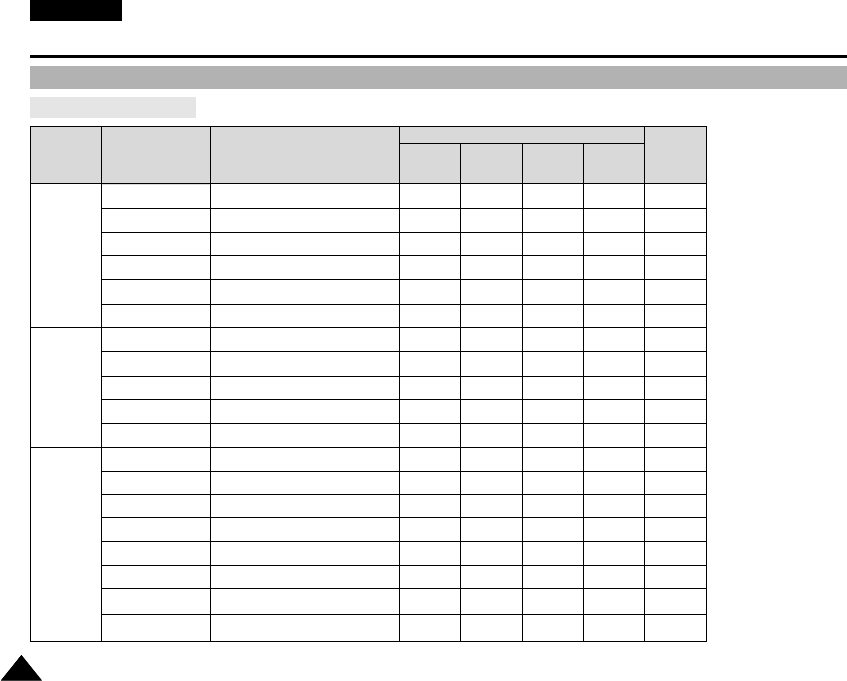
ENGLISH
3636
Advanced Recording
●
Setting menu items
Use of various Functions
MENU
SUB MENU
FUNCTIONS
Page
M. PLAY(✩)
M. REC (✩)
PLAYER
CAMERA
INITIAL
CLOCK SET
Setting the time
39
WL. REMOTE (✩)
Using the Remote Control
40
BEEP SOUND (■)
Play Various Sound Effects
41
CAMERA
SHUTTER SOUND
( ● )
Sound Effect for the photo button
42
AV
WHT. BALANCE
Selecting Digital Zoom
48
D. ZOOM
DIS
Selecting the Digital Image Stabilizing
49
Setting the Digital special effect
50
DSE SELECT
Selecting the recording speed
52
REC MODE
Searching pictures recorded in TAPE
67
PHOTO SEARCH
Copying pictures from TAPE onto the
Memory Card
94
PHOTO COPY (✩)
Selecting Sound Quality for recording
53
AUDIO MODE
Selecting the Audio playback channel
66
AUDIO SELECT
Minimizing wind noise
54
LANGUAGE
Demonstration 43
DEMO
Selecting the PROGRAM AE Function
44
PROGRAM AE
Setting White Balance
46
WIND CUT
Selecting Digital Special Effect during the
playback
77
PB DSE
Selecting Analog A/V in or out
79
✔
✔
✔
✔
✔
✔
✔
✔
✔
✔
✔
✔
✔
✔
✔
✔
✔
✔
✔
✔
✔
✔
✔
✔
✔
✔
✔
✔
✔
✔
✔
✔
✔
✔
✔
Available mode
AV IN/OUT (
■
)
Selecting the OSD language
29
✔
( ✩ ) : This Function works on model VP-D103(i)/D105(i) only.
(
■
) : This Function works on model VP-D101i/D102Di/D103i/D105i only.
(
● ) : This Function works on model VP-D103i/D105i only.
00743E VP-D103(i)-UK (28~61) 5/3/04 9:15 AM Page 36





















