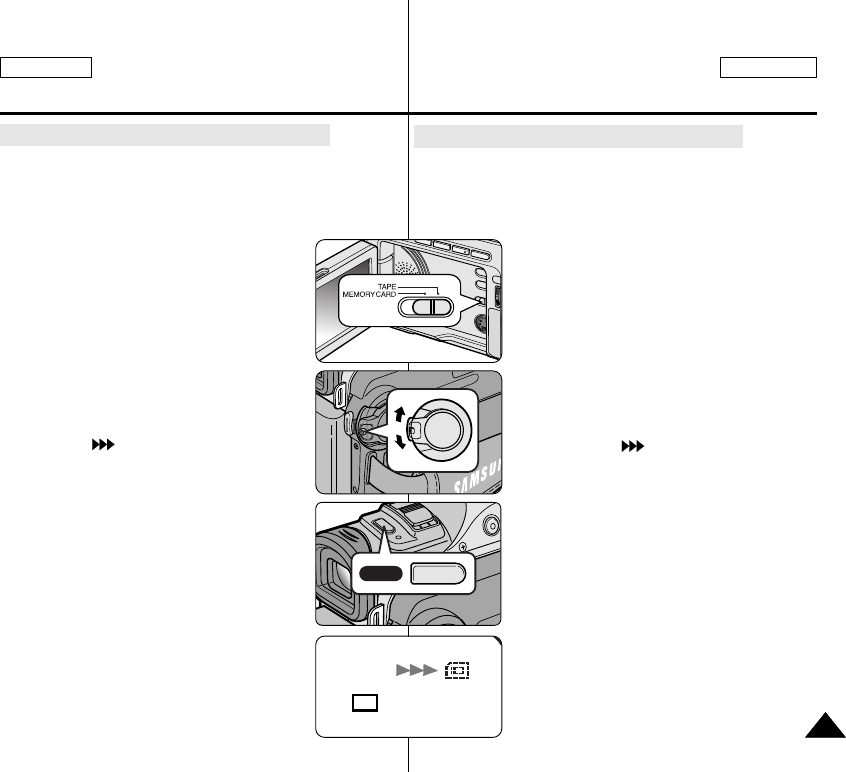
ENGLISH
FRANÇAIS
8787
Mode appareil photo numériqueDigital Still Camera mode
Recording an image from a cassette as a still image.
✤ You can record still images from a cassette onto a Memory
Card.
✤ If you want to move recorded multiple still images from a
cassette to a Memory Card, use the COPY function.
1. Set the mode switch to TAPE.
2. Set the power switch to PLAYER mode.
3. Play back the cassette.
4. Press the PHOTO button.
■
The still image is recorded on the Memory
Card.
■
While the camcorder is recording the still
image, “” appears on the screen.
Enregistrement d’une image à partir d’une cassette.
✤ Vous pouvez enregistrer une image fixe à partir d’une cassette
sur la carte Memory Card.
✤ Si vous souhaitez enregistrer plusieurs images fixes à partir
d’une cassette, utilisez la fonction COPY.
1. Placez le sélecteur de mode sur TAPE.
2. Réglez le commutateur sur PLAYER.
3. Commencez la lecture de la cassette.
4. Appuyez sur la touche PHOTO.
■
L’image fixe est alors enregistrée sur la
carte Memory Card.
■
Lors de l’enregistrement de l’image fixe, le
symbole “” apparaît à l’écran.
2 2 / 2 4 0
F
PHOTO
00752D SCD303 USA+FRA(60~106) 4/13/04 9:50 AM Page 87


















