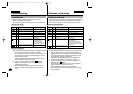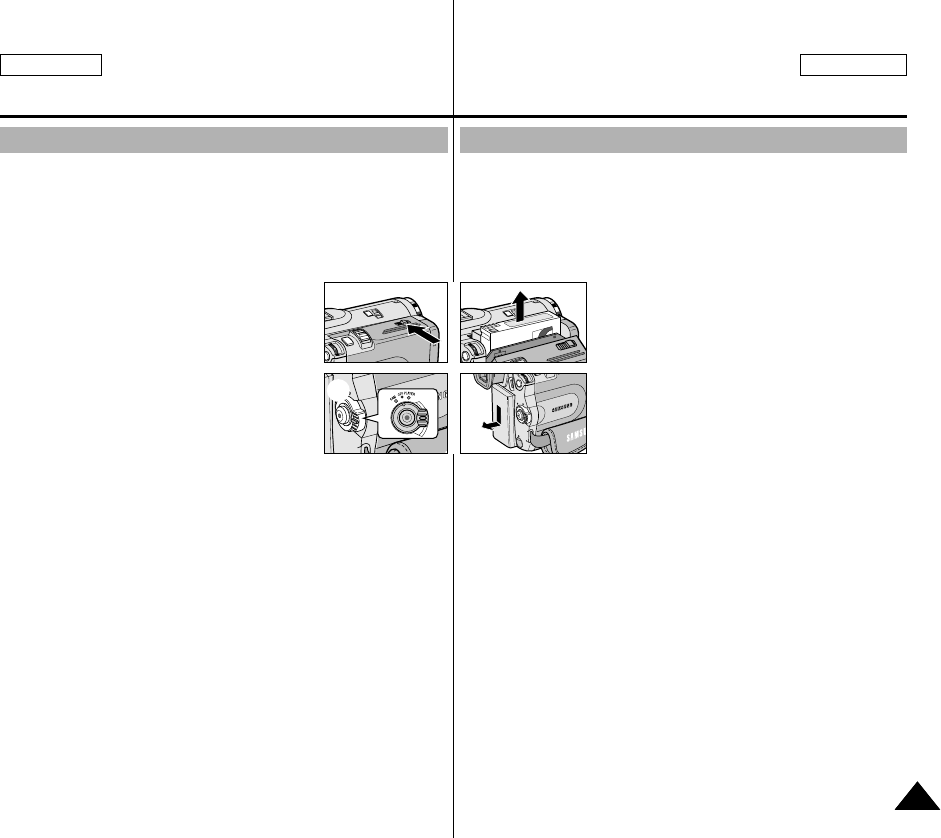
ENGLISH ESPAÑOL
Mantenimiento
9999
Maintenance
✤ At the end of a recording you must remove the power source.
✤ When recording with a Lithium Ion Battery Pack, leaving the pack
on the camcorder can reduce the life span of the battery. Hence, it
should be removed from the camcorder.
1. Slide the TAPE OPEN/EJECT switch in the
direction of the arrow.
■
Opening the cassette door ejects the tape
automatically.
■
Please wait while the tape is completely
ejected.
2. After removing the tape, close the door and
store the camcorder in a dust free
environment.
■
Dust and other foreign materials can cause square-shaped
noise or jerky images.
3. Set the power switch to the OFF mode.
4. Disconnect the power source or remove the Lithium Ion Battery
Pack.
■
Hold down the BATTERY RELEASE button and slide the
battery pack in the direction of the arrow.
After finishing a recording
1
2
3
✤ Al acabar una grabación, es necesario desconectar la
videocámara de la fuente de electricidad.
✤ Cuando se ha grabado con la batería de ion de litio, si ésta se
deja en la cámara, se puede reducir su vida útil. Por lo tanto,
debe quitarse de la videocámara.
1. Deslice el botón TAPE OPEN/EJECT
(abrir/expulsar cinta) en la dirección que
indica la flecha.
■
Al abrirse la cubierta del
compartimento, la cinta sale de
manera automática.
■
Espere a que la cinta haya sido
expulsada por completo.
2. Después de quitar la cinta, cierre la cubierta y guarde la
videocámara en un lugar libre de polvo.
■
El polvo u otros materiales extraños pueden causar ruidos o
hacer que las imágenes se vean entrecortadas.
3. Ajuste el interruptor en la posición OFF.
4. Desconecte la videocámara o retire la batería de ion de litio.
■
Mantenga pulsado el botón BATTERY RELEASE y deslice la
batería en la dirección que indica la flecha.
Después de haber finalizado una grabación
00654D SCD33-USA+ESP(60~106) 5/15/03 11:07 AM Page 99