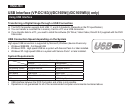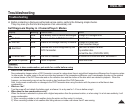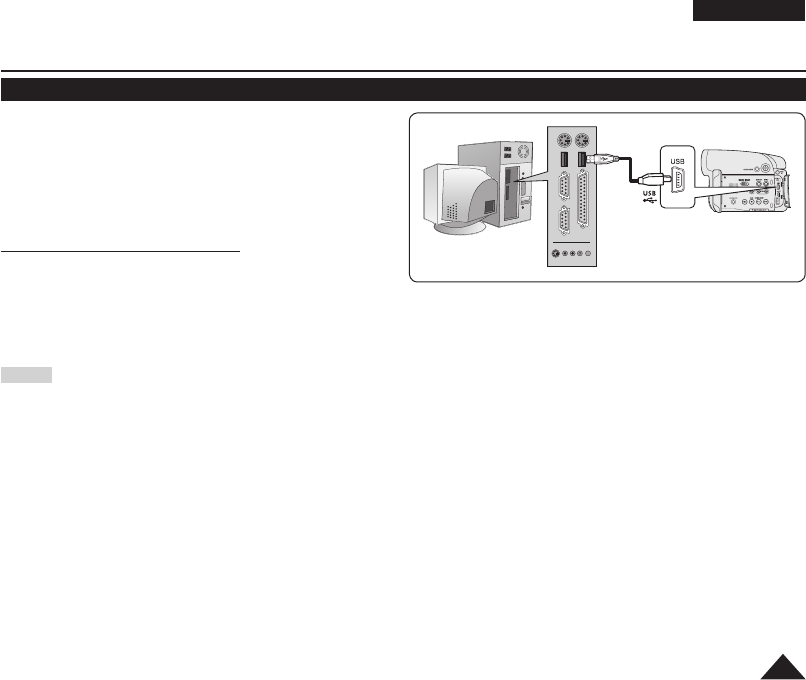
ENGLISH
113
USB Interface (VP-DC163(i)/DC165W(i)/DC165WB(i) only)
Connecting to a PC
1. Connect a USB cable to the USB jack on the PC.
2. Connect the other end of the USB cable into the USB jack
on the DVD Camcorder. (USB jack)
If a PC is connected to the DVD Camcorder with a USB
cable, only [Power] switch, [Mode] switch, [Zoom]
lever can be operated.
Disconnecting the USB Cable
After completing the data transmission, you must
disconnect the cable in the following way:
1. Select the removable disc icon and click the right mouse button to select “Eject”.
2. Select “Confirm” and disconnect the USB cable when the Windows Splash screen appears.
Notes
If you disconnect the USB cable from the PC or the DVD Camcorder while transferring, the data transmission will stop and
the data may be damaged.
If you connect the USB cable to a PC via a USB HUB or simultaneously connect the USB cable along with other USB
devices, the DVD Camcorder may not work properly. If this occurs, remove all USB devices from the PC and reconnect the
DVD Camcorder.
You should set the <USB Connect> to <Computer> to connect to a PC via USB cable.
page 110