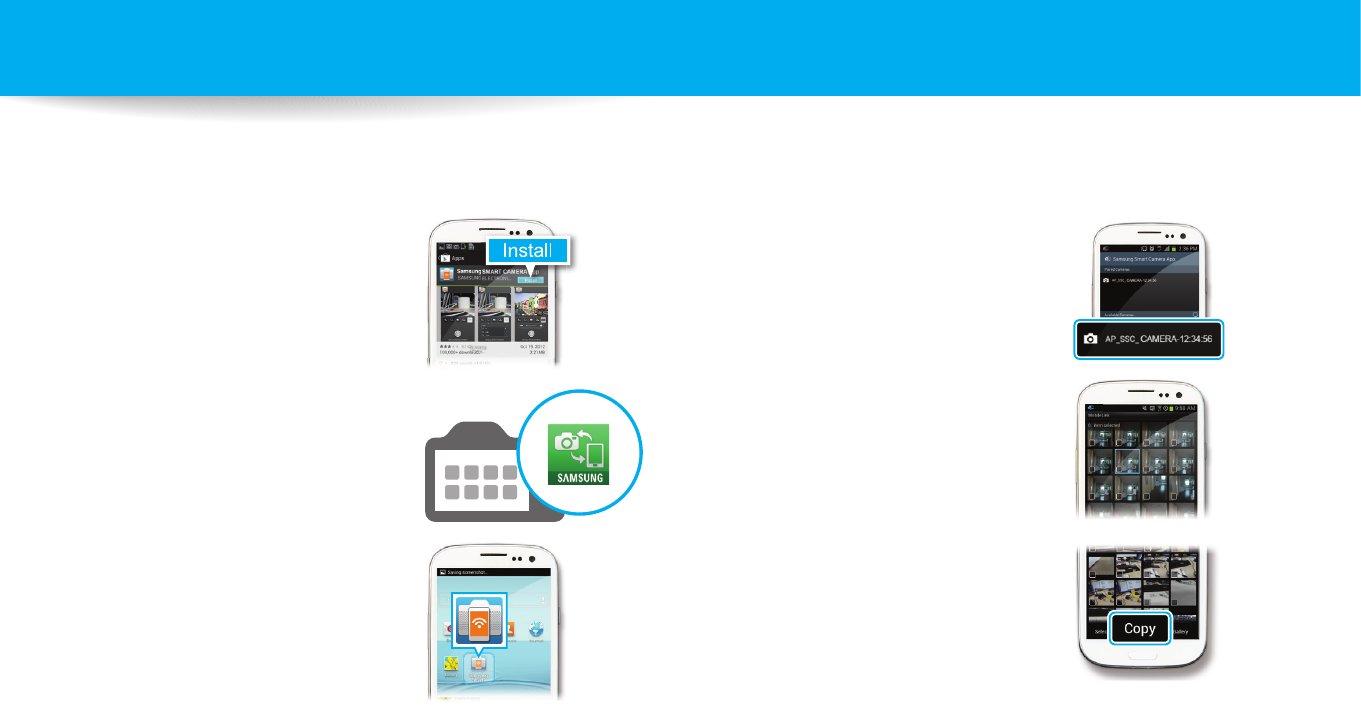
9
Special features of your camera
Using MobileLink
You can send les easily from your camera to a smart phone. The camera connects wirelessly to smart phones that support the MobileLink feature.
4
Select the camera from the list and
connect the smart phone to the
camera.
•
If a pop-up message appears on your
camera, allow the smart phone to
connect to your camera.
5
On the smart phone or camera,
select les to transfer from the
camera.
6
On the smart phone, touch the copy
button or on the camera, select
Share.
1
Install Samsung SMART CAMERA
App on the smart phone.
2
Access the MobileLink mode.
•
If a pop-up message appears, select an
option.
3
Launch Samsung SMART CAMERA
App on the smart phone.


















