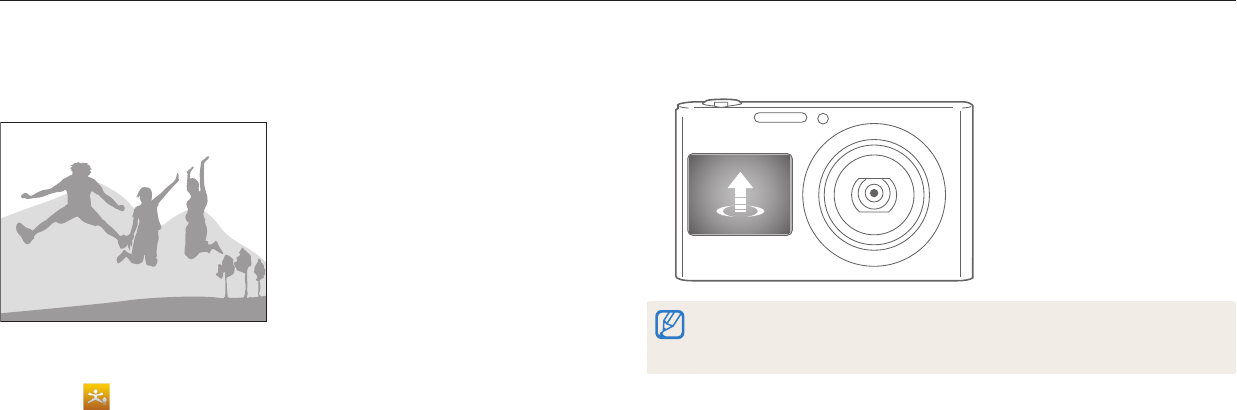
Using Scene modes
Extended functions
53
Using the Jump Shot mode
Capture a photo of people jumping. An icon will appear on the front display to tell
your subjects when to jump.
1
On the Home screen, scroll to <Scene>.
2
Select .
•
To capture animated jump shots, refer to "Capturing animated jump shots".
(p. 54)
3
Press [Shutter].
•
The AF-assist light/timer lamp blinks.
•
The front display will start a countdown a few seconds before shooting.
4
Jump when the jump icon appears on the front display.
•
The camera will capture multiple shots.
•
If you are capturing photos using the jump shot timer in low light conditions or
indoors, photos may appear dark.
•
Use a tripod to prevent your camera from shaking.


















