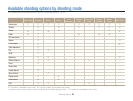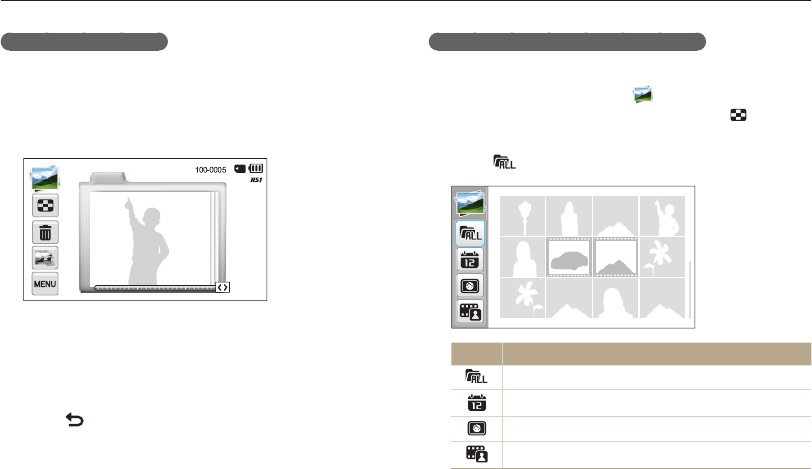
Playback/Editing
91
Viewing photos or videos in Playback mode
Viewing files as a folder
Photos captured in a high-speed burst mode appear as a folder.
1
In Playback mode, drag the image left or right or move
the slider to move to a desired folder.
•
The camera will automatically play back photos in the folder.
2
Touch the folder to open it.
3
Drag the image left or right or move the slider to move to
another file.
4
Touch to return to Playback mode.
Viewing files by category in Smart Album
View files by category, such as date, face, or file type.
1
On the Home screen, touch .
•
You can also access Smart Album by touching or rotating
[Zoom] to the left in Playback mode.
2
Touch a category option.
Icon Description
View files normally.
View files by the date they were saved.
View files by recognized faces and favorite faces.
View files by the file type.