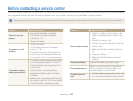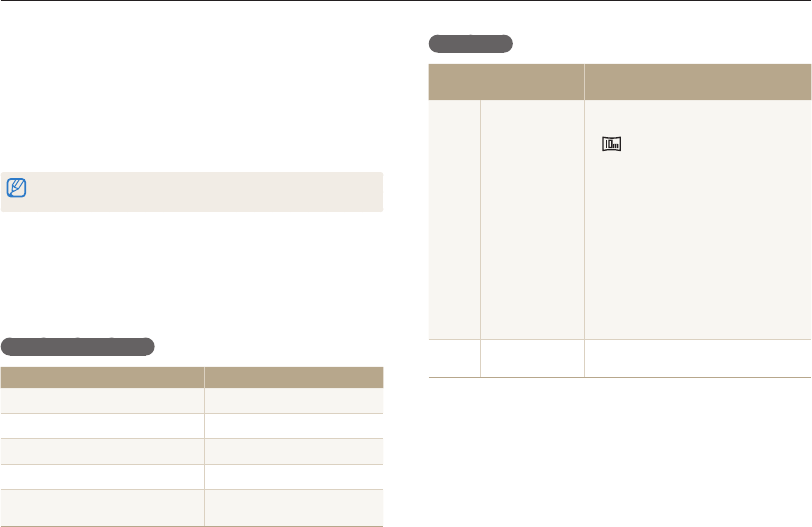
Appendixes
116
Camera maintenance
• When you carry a memory card, use a case to protect the card
from electrostatic discharges.
• Transfer important data to other media, such as a hard disk,
CD, or DVD.
• When you use the camera for an extended period, the memory
card may become warm. This is normal and does not indicate
a malfunction.
The manufacturer is not responsible for any loss of data.
About the battery
Use only Samsung-approved batteries.
Battery specifications
Specification Description
Model
BP85A
Type
Lithium-ion battery
Cell capacity
850 mAh
Voltage
3.7 V
Charging time*
(when the camera is switched off)
Approximately 180 min
* Charging the battery by connecting it to a computer may take longer.
Battery life
Average shooting time /
Number of photos
Test conditions
(when the battery is fully charged)
Photos
Approximately
90 min/
Approximately
180 photos
This is measured under the following
conditions: in P Mode, in the darkness,
at
resolution, on Fine quality, with
OIS on.
1. Set the flash option to
Fill in, take a
single shot, and zoom in or out.
2. Set the flash option to Off, take a
single shot, and zoom in or out.
3. Perform steps 1 and 2 for 30
seconds and repeat for 5 minutes.
Then turn off the camera for 1 minute.
4. Repeat steps 1 to 3.
Videos
Approximately
80 min
Record videos at 1280 X 720 HQ
resolution and 30 FPS.
•
The figures above are measured using Samsung’s standards. Your reslults may
differ, depending on your actual usage.
•
Several videos were recorded in succession to determine the total recording
time.