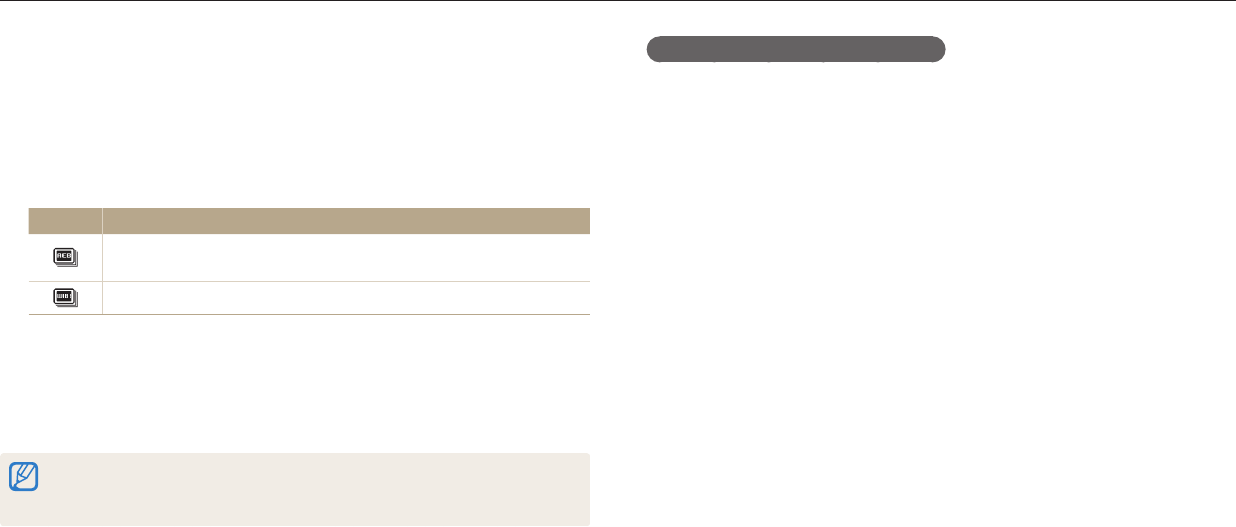
Using burst modes (Continuous/Precapture/Bracket)
Shooting options
83
Selecting a baracket settings option
1
In Shooting mode, press [
m
].
2
Select Bracket Settings.
3
Select a bracketing option.
4
Use [
D
/
c
] or the command dial to select a detailed option.
•
Adjust the color for the selected light source (white balance) or select an
exposure value.
5
Press [
o
] to save your settings.
Capturing bracketed photos
You can use the automatic bracketing feature to capture multiple photos of the
same subject with dierent setting values slightly modied, such as exposure or
white balance.
1
In Shooting mode, press [
t
].
2
Select a bracketing option.
Icon Description
AE Bracket: Capture 3 photos with dierent exposures : normal,
underexposed, and overexposed.
WB Bracket: Capture 3 photos with dierent white balance.
3
Align your subject in the frame, and then half-press [Shutter] to
focus.
4
Press [Shutter].
•
The camera captures 3 photos continuously.
•
In some modes, you can also set a detailed option by pressing [
m
], and then
selecting Bracket Settings.
•
It may take longer to capture the photo. Use a tripod for best results.


















