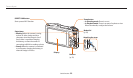Selecting modes
Basic functions
30
Icon Description
w
MobileLink: Send photos or videos to a smart phone. (p. 117)
Remote Viewnder: Use a smart phone as a remote shutter
release and see a preview on your smart phone of an image
from your camera. (p. 118)
Auto Backup: Send photos or videos that you captured with
the camera to a PC wirelessly. (p. 120)
Email: Send photos or videos stored on the camera via email.
(p. 122)
SNS & Cloud: Upload photos or videos to le sharing
websites. (p. 125)
AllShare Play: Upload photos to AllShare Play online storage
or view les on other AllShare Play supported devices. (p. 127)
Icon Description
g
My Magic Frame: Capture a photo and select an area to
make it transparent. Overlay a newly captured photo onto the
area. (p. 54)
Split Shot: Capture several photos and arrange them with
preset layouts. (p. 56)
Motion Photo: Capture and combine a series of photos, and
then select an area to be animated to create a GIF animation.
(p. 57)
Photo Filter: Capture a photo with various lter eects.
(p. 58)
Movie Filter: Record a video with various lter eects. (p. 59)
Photo Editor: Edit photos with various eects. (p. 97)
n
Settings: Adjust settings to match your preferences. (p. 131)