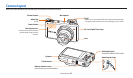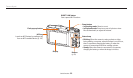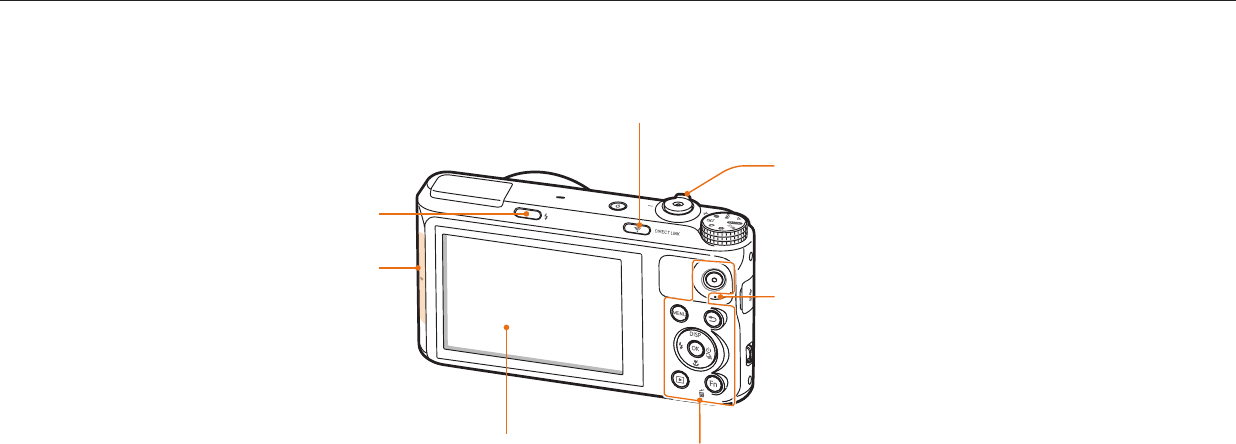
Camera layout
Basic functions
22
NFC
Buttons
(p. 23)
Status lamp
Blinking: When the camera is saving a photo or video,
being read by a computer, when the image is out of focus,
there is a problem charging the battery, or when the
camera is connecting to WLAN or sending a photo.
Steady: When the camera is connected to a computer,
charging the battery, or when the image is in focus.
Display
Zoom button
In Shooting mode: Zoom in or out.
In Playback mode: Zoom in on part of a photo or view
les as thumbnails, or adjust the volume.
DIRECT LINK button
Start a preset Wi-Fi function.
NFC tag
Launch an NFC feature by reading a tag
from an NFC-enabled device. (p. 119)
Flash pop-up button
NF
C