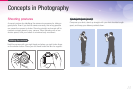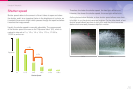11
Contents
Chapter 6
Connecting to external devices
Viewing files on a TV or HDTV .................................................. 138
Viewing files on a TV .................................................................... 138
Viewing files on an HDTV ............................................................. 139
Viewing files on a 3D TV .............................................................. 140
Printing photos .......................................................................... 141
Printing photos with a PictBridge photo printer ............................ 141
Configuring print settings .............................................................. 142
Creating a print order (DPOF) ....................................................... 142
DPOF options ............................................................................... 143
Transferring files to your computer .......................................... 144
Transferring files to your Windows computer ............................... 144
Connecting the camera as a removable disk ................................. 144
Disconnecting the camera (for Windows XP) ................................. 145
Transferring files to your Mac computer ....................................... 145
Using programs on a PC ........................................................... 146
Installing software ........................................................................ 146
Programs contained on the CD ..................................................... 146
Using Intelli-studio ....................................................................... 147
Requirements ................................................................................ 147
Using the Intelli-studio Interface ..................................................... 148
Transferring files using Intelli-studio ................................................ 149
Using Samsung RAW Converter .................................................. 150
Requirements for Windows ........................................................... 150
Requirements for Mac ................................................................... 150
Using the Samsung RAW Converter Interface ............................... 151
Editing RAW format files ................................................................ 151
Chapter 5
Camera settings menu
User settings ............................................................................. 127
ISO Customizing .......................................................................... 127
ISO step ........................................................................................ 127
Auto ISO range ............................................................................. 127
Noise Reduction .......................................................................... 127
Bracket Set ................................................................................. 127
DMF (Direct Manual Focus) .......................................................... 128
AF Priority .................................................................................... 128
Save as Custom Mode ................................................................ 128
iFn Customizing ........................................................................... 128
Key Mapping ............................................................................... 129
Display Select .............................................................................. 129
User Display ................................................................................ 130
Grid Line ...................................................................................... 131
Distortion Correct ........................................................................ 131
AF Lamp ..................................................................................... 131
E-Shutter ..................................................................................... 131
Setting 1 ..................................................................................... 132
Setting 2 ..................................................................................... 134
Setting 3 ..................................................................................... 135
GPS ............................................................................................ 136