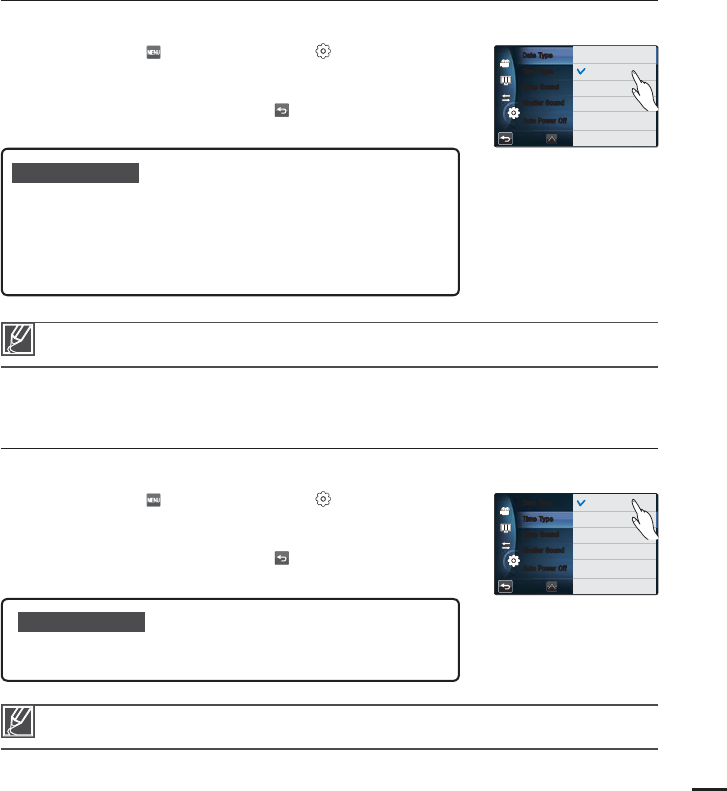
99
Date Type
You can set the date display to one of four types.
1. Touch the Menu (
) tab
Other setting ( )
“Date Type.”
2. Touch the desired submenu item.
3. To exit the menu, touch the Return (
) tab.
Submenu items
2010/01/01 : The date is displayed in year/month (two-digit)/date
order.
JAN/01/2010 : The date is displayed in month/date/year order.
01/JAN/2010 : The date is displayed in date/month/year order.
01/01/2010 : The date is displayed in date/month (two-digit)/year
order.
•
•
•
•
This function depends on the “Date/Time Display” setting.
page 90
Time Type
You can set the time display type to 12 hour or 24 hour.
1. Touch the Menu (
) tab
Other setting ( )
“Time Type.”
2. Touch the desired submenu item.
3. To exit the menu, touch the Return (
) tab.
Submenu items
12Hr : Displays the time information in 12 hour units.
24Hr : Displays the time information in 24 hour units.
•
•
This function depends on the “Date/Time Display” setting.
%BUF5ZQF
5JNF5ZQF
#FFQ4PVOE
4IVUUFS4PVOE
"VUP1PXFS0GG
+"/
+"/
%BUF5ZQF
5JNF5ZQF
#FFQ4PVOE
4IVUUFS4PVOE
"VUP1PXFS0GG
)S
)S


















