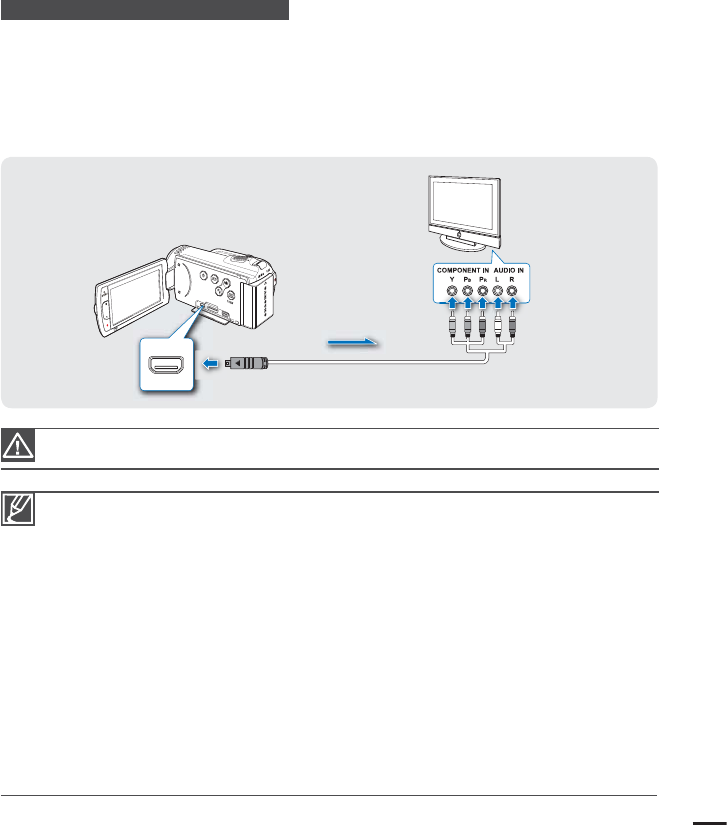
If the P
B
, P
R
, or Y jack is not connected correctly, the TV screen may appear red or blue.
t 8IFODPOOFDUJOHUP57VTJOHUIFDPNQPOFOU"7DBCMFNBUDIUIFDPMPVSTCFUXFFOUIFDBCMFTBOE
the corresponding jacks.
t 7JEFPTSFDPSEFEVTJOHUIF)%DBNDPSEFSXJMMQMBZCBDLPOBO)%57JOUIFPSJHJOBMSFTPMVUJPOZPV
set in the camcorder. Videos recorded in SD quality cannot playback on an HDTV in the HD quality.
For example, videos recorded in HD quality (resolution of “[HD]1080/50i” or “[HD]720/50p”)
playback in HD quality while the videos recorded in SD quality (resolution of “<4%>Q”)
playback in the SD quality.
t 5IJTDBNDPSEFSJTQSPWJEFEXJUIUIFiTV Connect Guide” menu function. If you try to connect the
camcorder to a TV (without using the user manual), use the “TV Connect Guide” menu function.
page 86
t :PVNVTUVTFUIFQSPWJEFEDPNQPOFOU"7DBCMF%POPUVTFDBCMFTGSPNPUIFSNBOVGBDUVSFST
t 0OMZB$UP"UZQF.JOJ)%.*DBCMFDBOCFVTFEXJUIUIJTDBNDPSEFS
t 5IF)%.*KBDLPOUIFDBNDPSEFSJTQSPWJEFEGPSUIFPVUQVUVTBHFPOMZ
t *GUIF"OZOFUTVQQPSUFE57JTDPOOFDUFEXJUIUIFDBNDPSEFSUVSOJOHPOUIFDBNDPSEFSNBZUVSO
UIF57hT57QPXFSPO"OZOFUGVODUJPO*GZPVEPOUXBOUUIJTGVODUJPOTFUiAnynet+ (HDMI-CEC)”
to “0GG”
page 89
t 6TFPOMZUIF)%.*DBCMFXIFODPOOFDUJOHUPUIF)%.*KBDLPGUIJTDBNDPSEFS*GUIF
camcorder is connected with other HDMI cables, the screen display may not work.
Type B: Using a component/AV cable
1. Connect the provided component/AV cable to the component jack, Y-P
B
-P
R
(Video) and
L-R (Audio) on your TV.
t "GUFSUIFDPOOFDUJPOJTDPNQMFUFTFUiAnalogue TV Out” to “$PNQPOFOUJ”
page 85
2. 5VSOPOZPVS57BOETFUUIF57TJOQVUTFMFDUPSUPUIF*OQVUZPVSDBNDPSEFSJTDPOOFDUFE
UP3FGFSUPUIF57TJOTUSVDUJPONBOVBMUPTFFIPXUPTFMFDUUIF57JOQVU
103
Camcorder
Signal fl ow
HDTV
Component/AV cable
(component connection)


















