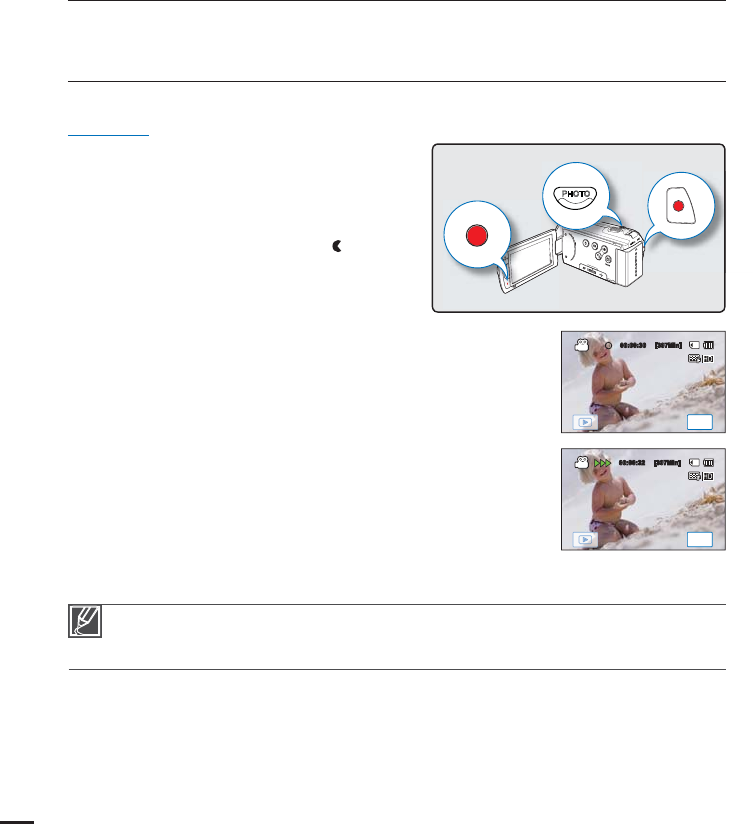
CAPTURING PHOTOS DURING VIDEO
RECORDING (DUAL RECORDING)
Your camcorder can capture photos without interrupting video recording.
PRECHECK!
Insert a memory card.t
Set the appropriate storage media. t
(HMX-H203/H204/H205 only)
page 27
Open the LCD screen to turn on the camcorder.t
Your camcorder turns on automatically when you open t
the LCD screen.
Set the Lens open/close switch to opent (
).
page 12
1. Press the Recording start/stop button.
t 5IFSFDPSEJOH
) indicator will display, and
recording will start.
2. Press the PHOTO button at the scene you want while recording
videos.
t 8IFOUIF
) indicator disappears, the photo image is
recorded without a shutter sound.
t 7JEFPLFFQTSFDPSEJOHFWFOXIJMFQIPUPTBSFUBLFO
t 5PTUPQSFDPSEJOHQSFTTUIFRecording start/stop button
again.
t :PVDBOOPUDBQUVSFQIPUPTJOUIFGPMMPXJOHDPOEJUJPOT
- When time lapse recording is performed.
t 1IPUPJTDBQUVSFEJOYSFTPMVUJPOSFHBSEMFTTUPUIFSFTPMVUJPOPGUIFWJEFPSFDPSEJOH
basic recording
MENU
00:00:30 [307Min]
<Dual recording during video
recording>
MENU
00:00:32 [307Min]


















