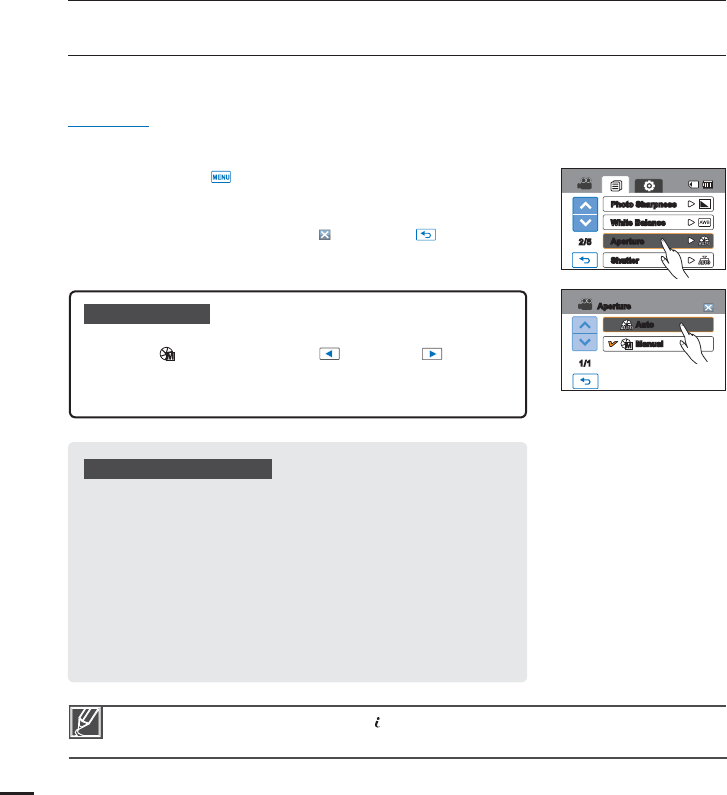
advanced recording
Aperture
The camcorder adjusts the aperture automatically depending on the subject and recording
conditions. You can also manually adjust the Aperture to your preference.
PRECHECK!
Select the record by pressing the MODE button.
page 23
1. Touch the Menu ( ) tab
“Aperture”
2. Touch the desired submenu item.
3. To exit the menu, touch the Exit (
) or Return ( ) tab.
Submenu items
t Auto: Sets the aperture value automatically.
t Manual (
FXX): Touch decrease ( ) or increase ( ) tab to
adjust the aperture as you want.
The setting values are as follows:
F1.8, F2, F2.8, F4, F5.6, F8, F11, F16
Understanding Aperture
The aperture value can be adjusted to control the amount of
light reaching the image sensor.
The aperture value needs to be adjusted in the following
cases:
t 8IFOTIPPUJOHBHBJOTUUIFMJHIUPSXIFOUIFCBDLHSPVOEJT
too bright.
t 8IFOTIPPUJOHPOBSFnFDUJWFOBUVSBMCBDLHSPVOETVDIBT
at the beach or when skiing.
t 8IFOUIFCBDLHSPVOEJTPWFSMZEBSLGPSFYBNQMFOJHIU
scenery).
When you specify “Aperture: Manual,” the SCENE mode is cancelled and “Shutter” is set to “Auto”
automatically. (Manual Aperture priority)
58
2/5
White Balance
Aperture
Shutter
Photo Sharpness
Auto
Manual
1/1
Aperture


















