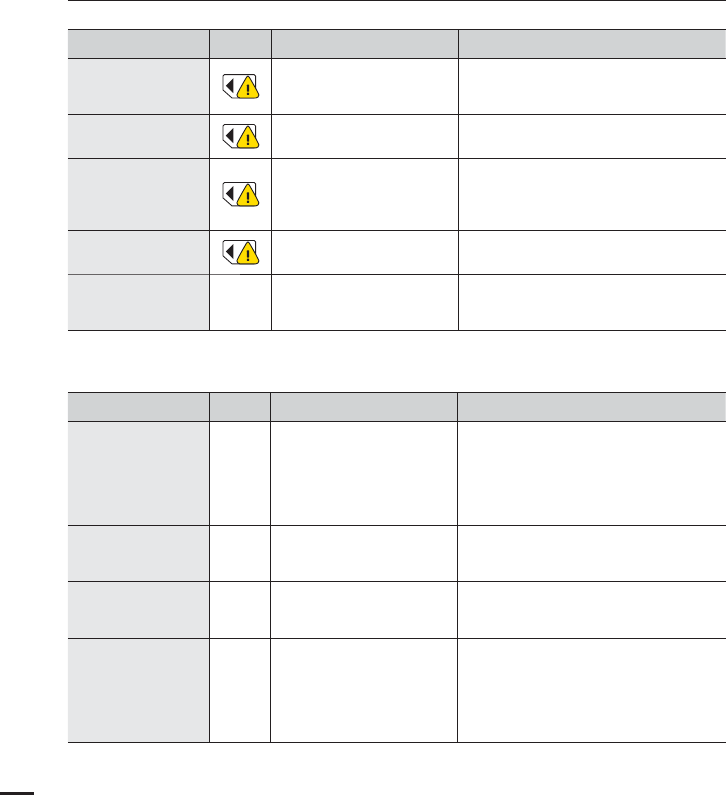
Message Icon *OGPSNTUIBU Action
Card Error
The memory card has some
problem and can not be
recognised.
t $IBOHFNFNPSZDBSEXJUIBOPUIFSPOF
Not Formatted
The memory card is not
formatted.
t 'PSNBUUIFNFNPSZDBSEVTJOHUIF
menu.
Not Supported
Format
The memory card may have
been formatted by another
device and may still have
existing images on it.
t The image format is not supported.
Check the supported file format.
t Format the memory card using menu
item.
Not Supported Card
The memory card is not
supported in this camcorder.
t $IBOHFUIFNFNPSZDBSEXJUIUIFPOF
recommended.
Low speed card.
Please record at a
lower resolution.
-
The memory card does not
have enough performance to
record.
t 3FDPSEWJEFPBUBMPXFSRVBMJUZ
t $IBOHFNFNPSZDBSEXJUIBPOF
Recording
Message Icon *OGPSNTUIBU Action
Write Error -
Some problem occurred
while writing data to storage
media.
t 5VSOUIFDBNDPSEFShTQPXFSPGGBOEPO
for data recovery.
t *GBmMFJTOPUSFDPWFSFEGPSNBUTUPSBHF
media using menus after back-up
important files to PC or another storage
media.
Release the Smart
Auto
-
You can not operate some
functions manually when
Smart Auto is activated.
t 3FMFBTF4NBSU"VUPGVODUJPO
Recovering Data…
Don't power off and
keep card inside.
-
The file was not created
normally.
t 8BJUVOUJMEBUBSFDPWFSZJTmOJTIFE
t /FWFSUVSOPGGUIFQPXFSPSFKFDU
memory card during recording.
The number of video
files is full.
Cannot record video.
-
The number of video files
that can be stored is 9,999.
t %FMFUFVOOFDFTTBSZmMFTPOUIFTUPSBHF
media.
t #BDLVQmMFTUPZPVS1$PSBOPUIFS
storage media and delete files.
t $IBOHFXJUIBOPUIFSDBSEXIJDIIBT
enough free space.
troubleshooting
118


















