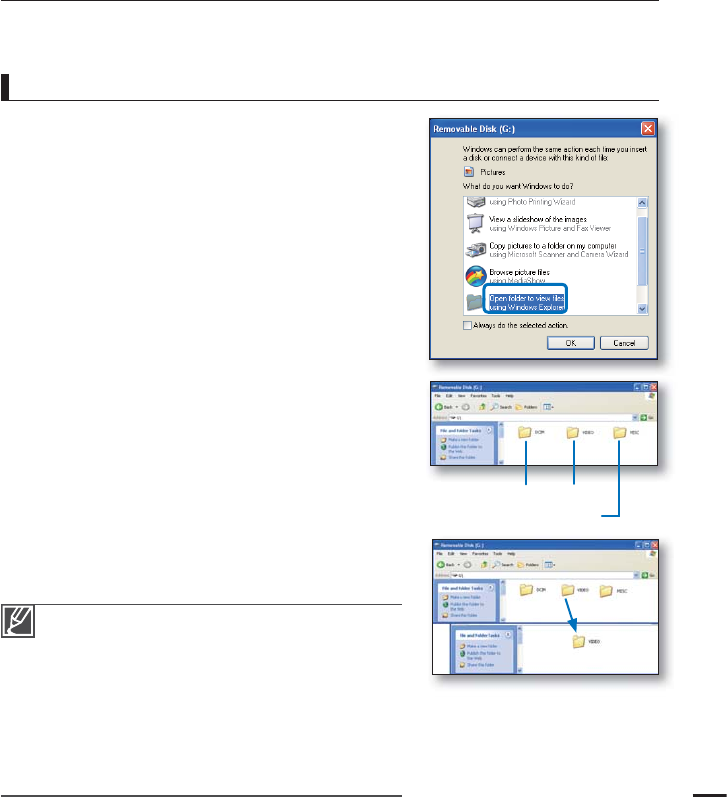
USING AS A REMOVABLE STORAGE DEVICE
You can copy video or photo fi les recorded by the camcorder to a Windows computer by
connecting the USB cable to the camcorder.
Viewing the contents of storage media
1. Set i64#$POOFDUw to i.BTT4UPSBHFw.
page 84
2. Set i1$4PGUXBSFw toi0GGw.
page 83
3. Select the storage media, if necessary.
page 27
4. Connect the camcorder to the PC with the USB cable.
page 110
t 5IFi3FNPWBCMF%JTLwPSi4BNTVOHwXJOEPXBQQFBST
on the PC’s screen after a moment.
t 5IFSFNPWBCMFEJTLBQQFBSTXIFODPOOFDUJOHB64#
t 4FMFDUi0QFOGPMEFSTUPWJFXmMFTVTJOH8JOEPXT
Explorer” and then click “OK.”
5. The folders in the storage media appear.
t %JGGFSFOUmMFUZQFTBSFTUPSFEJOEJGGFSFOUGPMEFST
6. Select the desired folder (or fi les) to copy, then drag and
drop it into the destination folder.
t 5IFGPMEFSPSmMFTJTDPQJFEGSPNUIFTUPSBHFNFEJB
to the PC.
t *GUIFi3FNPWBCMF%JTLwXJOEPXEPFTOPUBQQFBS
confi rm the connection (
page 110 or perform steps 1
and 4 again.
t *GUIFSFNPWBCMFEJTLEPFTOPUBQQFBSBVUPNBUJDBMMZ
open the removable disk folder in My Computer.
t *GUIFDPOOFDUFEDBNDPSEFSTEJTLESJWFEPFTOPUPQFO
or the context menu that appears when right clicking
your mouse (open or browse) appears broken, your
computer may be infected by Autorun virus.
Please update your anti-virus software to its latest
version and scan your disk drives.
115
Photos Videos
Setting data (DPOF, Playlist, etc.)


















