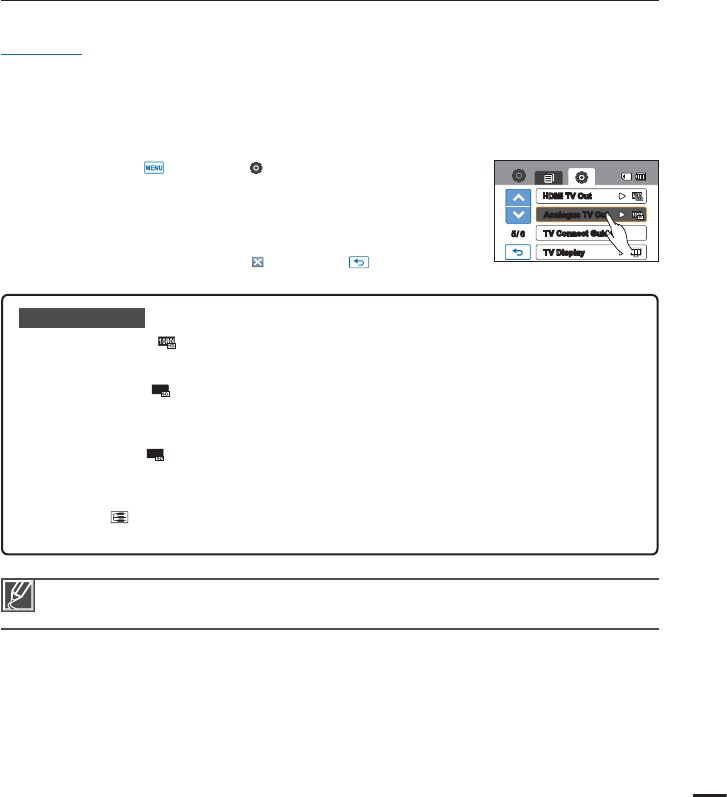
Analogue TV Out
You can set the component or composite video output to match the TV you have connected.
PRECHECK!
Using the component/AV cable provided with your camcorder, connect the camcorder to your TV. t
page 103~104
This camcorder provides the two-in-one component/AV cable that fi ts the purpose of the component and t
the AV cable. Therefore, when using the component/AV cable, you must check the right method for the TV
output by setting the “Analogue TV Out” menu.
1. Touch the Menu ( )
Setting ( ) tab
“"OBMPHVF570VU”
2. Touch the desired submenu item.
t $IFDLUIF57UZQFDPOOFDUJPOKBDLBOEUIFSFTPMVUJPOPGUIF
recorded video before you choose the desired submenu item.
3. To exit the menu, touch the Exit (
) or Return ( ) tab.
Submenu items
t $PNQPOFOUJ ) : The recorded fi le is output in the 1920x1080i format. Use this setting only
when connecting to an HDTV by using the component (Y/P
B
/P
R
, Audio)
jacks.
t $PNQPOFOUQ
576P
): The recorded fi le is output in the 720x576p format. Use this setting only
when connecting to a regular TV which supports the progressive scan at
the SD (Standard Defi nition) level by using the component (Y/P
B
/P
R
, Audio)
jacks.
t $PNQPOFOUJ
576i
): The recorded fi le is output in the 720x576i format. Use this setting only when
connecting to a regular TV which only supports the SD (Standard Defi nition)
resolution without the progressive scan by using the component (Y/P
B
/P
R
,
Audio) jacks.
t $PNQPTJUF
): The composite video signals are output via the component/AV cable (blue). Use this
setting only when connecting to a regular TV that has no component video jacks.
t 5IF"OBMPHVF570VUJOEJDBUPSJTEJTQMBZFEPOMZXIFOUIFDBNDPSEFSJTDPOOFDUFEUPB57
t 'PSEFUBJMTPO57TQFDJmDBUJPOSFGFSUPUIFVTFSNBOVBMPGUIFDPOOFDUFE57
85
5/6
Analogue TV Out
TV Connect Guide
TV Display
HDMI TV Out


















