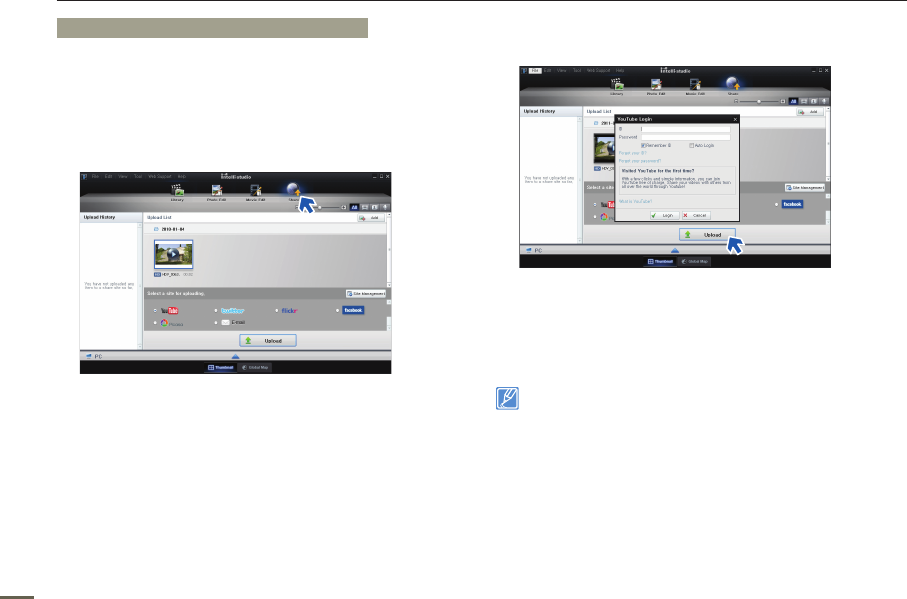
90
Using with a Windows computer
Step 5. Sharing the videos/photos online
Share your contents with the world by uploading photos and videos
directly to a web site with one click.
1
Choose the videos or photos you want to share.
2
Click “Share” on the Intelli-studio browser.
The selected file appears in the sharing window.
3
Click the web site you would like to upload files to.
You can choose “YouTube”, “twitter”, “Flickr”, “Facebook”,
“Picasa”, “Email”, or another web site you want to use for
your site management.
•
•
4
Click “Upload” to start uploading.
A pop up window appears asking for your ID and password.
5
Enter your ID and the password to access.
Access to the web site contents can be limited depending on
your web access environment.
The recording time and capacity available for uploading videos can be
changed depending on each web site’s policy.
•
•


















