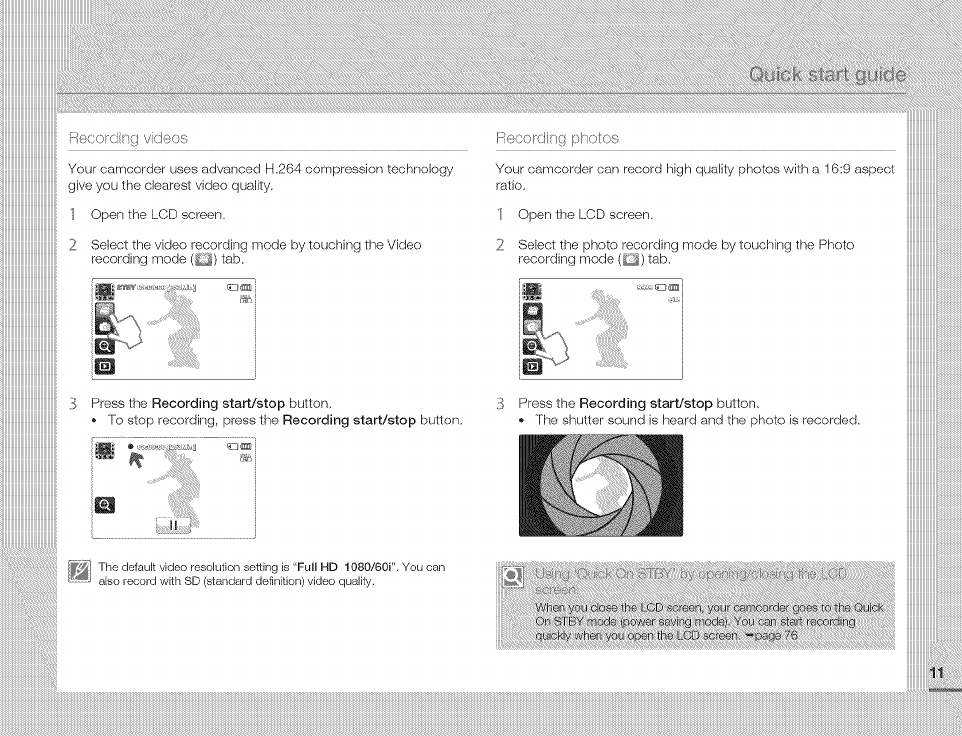
iiiiiiiiiiiiiiiiiiiiiiiiiiiiiiiiiiii_
iiiiiiiiiiiiiiiiiiiiiiiiiiiiiiiiiiiiiYourcamcorder uses advanced H.264 compression technology
iiiiiiiiiiiiiiiiiiiiiiiiiiiiiiiiiiiiig,ve,outhec_earestv_deoquality.
iiiiiiiiiiiiiiiiiiiiiiiiiiiiiiiiiiiii. Openthe,..Oi screen.
Select the video recording mode by touching the Video
recording mode (_) tab,
i_ .....
iiiiiiiiiiiiiiiiiiiiiiiiiiiiiiiiiiiii2
iiiiiiiiiiiiiiiiiiiiiiiiiiiiiiiiiiiii
iiiiiiiiiiiiiiiiiiiiiiiiiiiiiiiiiiiii
iiiiiiiiiiiiiiiiiiiiiiiiiiiiiiiiiiiii
iiiiiiiiiiiiiiiiiiiiiiiiiiiiiiiiiiiii
iiiiiiiiiiiiiiiiiiiiiiiiiiiiiiiiiiiii
iiiiiiiiiiiiiiiiiiiiiiiiiiiiiiiiiiiii
iiiiiiiiiiiiiiiiiiiiiiiiiiiiiiiiiiiii_
iiiiiiiiiiiiiiiiiiiiiiiiiiiiiiiiiiiii
iiiiiiiiiiiiiiiiiiiiiiiiiiiiiiiiiiiii
iiiiiiiiiiiiiiiiiiiiiiiiiiiiiiiiiiiii
iiiiiiiiiiiiiiiiiiiiiiiiiiiiiiiiiiiii
iiiiiiiiiiiiiiiiiiiiiiiiiiiiiiiiiiiii
iiiiiiiiiiiiiiiiiiiiiiiiiiiiiiiiiiiii
Press the Recording start/stop button.
o To stop recording, press the Recording start/stop button,
.... r_
........................ i
Your camcorder can record high quality photos with a 16:9 aspect
ratio,
1 Open the LCD screen,
2 Select the photo recording mode by touching the Photo
recording mode( )tab.
i:_ Press the Recording start/stop button,
The shutter sound is heard and the photo is recorded,


















