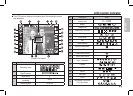8
Mode Button
Ê
You can select a desired camera mode by using the M (Mode) button on the back of the camera.
AUTO
Selects this mode for quick and easy picture taking
with minimal user interaction.
PROGRAM
Selecting the program mode will congure the camera
with optimal settings. You can still manually congure
all functions except the aperture value and shutter
speed.
FUN
In this mode, you can take pictures with various ef-
fects easily and simply.
SCENE
Use the menu to easily congure optimal settings for a
variety of shooting situations.
MOVIE CLIP
A movie clip can be recorded for as long as the avail-
able recording time.
PHOTO HELP GUIDE
Helps the user to learn the correct picture taking meth-
od. This includes solutions for potential problems that
may occur, and enables the user to practice shooting.
DIS
This mode will reduce the effect of camera shake and
help you get a well-exposed image in dim conditions.
MULTIMEDIA
This camera has an embedded MP3, TEXT VIEWER
& Portable Media Player program. You can take a
picture, listen to the MP3 les and watch the movie
clip (Movie and Video clip) whenever you want. You
can listen to the MP3 music while reading the text on
the LCD monitor or taking a picture.