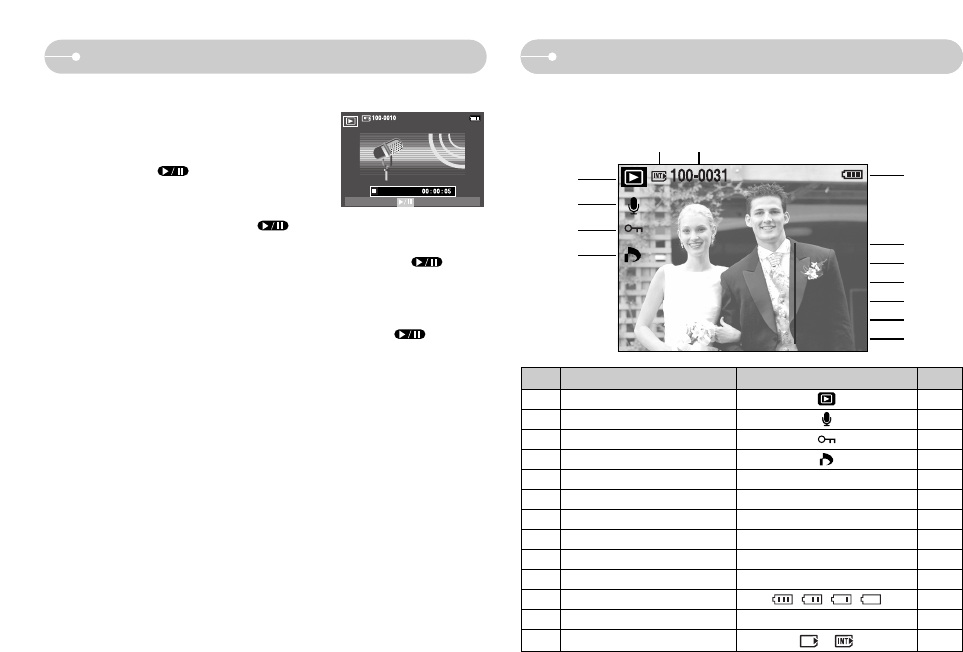
《51》
LCD monitor Indicator
■ When you select Full of OSD information the LCD monitor displays shooting
information about the displayed image.
ISO
AV
TV
FLASH
SIZE
DATE
250
F3.5
5/8
Off
2048X1536
2007/02/01
②
①
③
④
⑩
⑪
⑫⑬
⑨
⑧
⑥
⑤
⑦
No. Description Icon Page
1 Play mode icon -
2 Voice Memo p.66
3 Protect p.67
4 DPOF p.68
5 Recording date 2007/02/01 -
6 Image size 3072X2304 ~ 320X240 p.34
7 Flash ON/OFF p.23
8 Shutter speed 15 ~ 1/1,250 p.38
9 Aperture value F3.5 ~ F10.8 p.38
10 ISO AUTO ~ 1600 p.36
11 Battery p.12
12 Folder name & File name 100-0031 p.44
13 Memory card indicator p.12
Starting play mode
● Playing back a recorded voice
Steps from 1-2 are the same as those to play
back a still image.
3. Select the recorded voice file and press the
Play & Pause( ) button to play back a
recorded voice file.
- To pause a recorded voice file, while playing
it back, press the Play & Pause( )
button again.
- To resume playback of the voice file, press the Play & Pause( )
button.
- To rewind the voice file while it is playing, press the LEFT button.
To fast forward the voice file, press the RIGHT button.
- To stop playback of the voice file, press the Play & Pause( ) button,
and then press the OK / Menu button.
Play


















