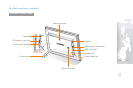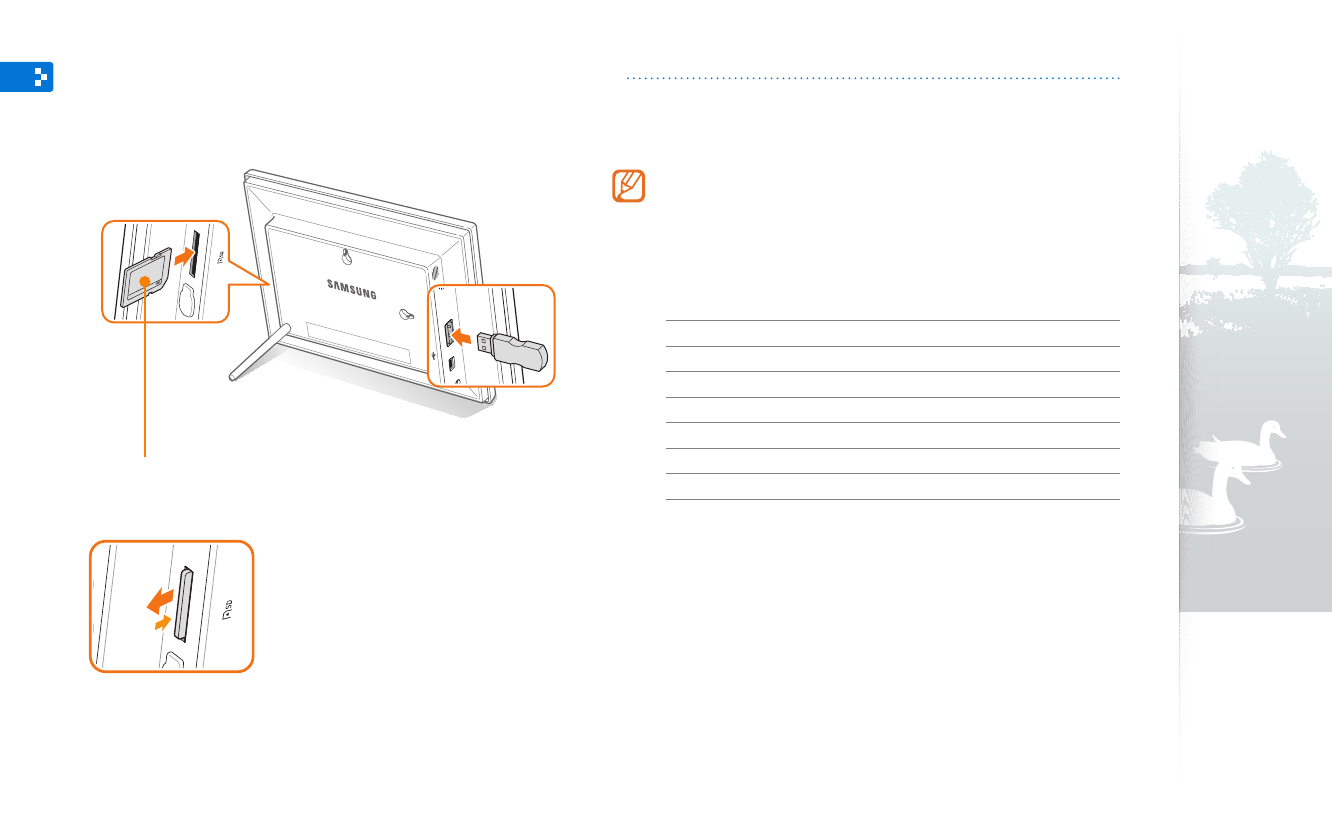
Get started
14
Connect external memory devices
You can connect USB memory devices or SD memory cards to the frame. The frame supports FAT16 and FAT32 file format
systems for external memory devices.
Some USB memory devices may not be compatible with the •
frame due to their size and shape.
If you connect an external memory device while the power •
is on, a pop-up window will appear. To start a slideshow
of photos stored in the external memory device, select
Slideshow.
Maximum capacities of memory cards**•
SD Up to 2 GB
microSD* Up to 2 GB
miniSD* Up to 2 GB
SDHC Up to 32 GB
microSDHC* Up to 8 GB
miniSDHC* Up to 4 GB
USB Up to 32 GB
* An adapter is required to use a micro or mini type SD card.
** The capacity of an external memory device may differ depending on the
manufacturers as it is based on the test result of SAMSUNG when the
device is released.
To remove the SD memory
card, push it gently until it
disengages from the frame.
Insert an SD memory card with the metal contacts
facing toward the frame. Push the card in until it
locks in place.