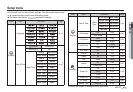42
_SETUP
If you set sound to ON, various sounds will be activated for camera
startup, when buttons are pressed, so that you can be aware of the
camera operation status.
- [Beep Sound] sub menu : [Off], [Sound 1, 2, 3]
Beep Sound
If you set AF sound to on, AF sound will be activated when the Shutter
button is pressed down half way so that you can be aware of the camera
operation status.
- [AF sound] sub menu : [Off], [On]
AF sound
Sound
(
)
SOUND
AF Sound
Volume
Start Sound
Shutter Sound
Off
Back Set
OK
Beep Sound
Self Portrait
On
Self Portrait
SOUND
Self Portrait
Volume
Start Sound
Shutter Sound
Off
Back Set
OK
Beep Sound
AF Sound
On
This occurs when it automatically detects the location of the subject’s
face when taking a self-portrait.
- This feature can be set byusing the [OFF]
and [ON] buttons.
SOUND
Beep Sound
Volume
Start Sound
Shutter Sound
Sound 3
Off
Sound 2
Back Set
OK
AF Sound
Self Portrait
Sound 1
You can select a volume of start up sound, shutter sound, beep
sound and AF sound.
- [Volume] sub menu : [Off], [Low],
[Medium], [High]
Volume
You can select the sound that is activated whenever the camera is
turned on.
- Start up sound : [Off], [Sound 1, 2, 3]
Start up sound
You can select the shutter sound.
- Shutter sound : [Off], [Sound 1, 2, 3]
Shutter sound
SOUND
Volume
Start Sound
Shutter Sound
Beep Sound
Off
Low
Medium
High
Back Set
OK
AF Sound
Self Portrait
SOUND
Start Sound
Volume
Shutter Sound
Beep Sound
Sound 3
Sound 1
Off
Sound 2
Back Set
OK
AF Sound
Self Portrait
SOUND
Shutter Sound
Volume
Start Sound
Beep Sound
Sound 3
Off
Sound 2
Back Set
OK
AF Sound
Self Portrait
Sound 1