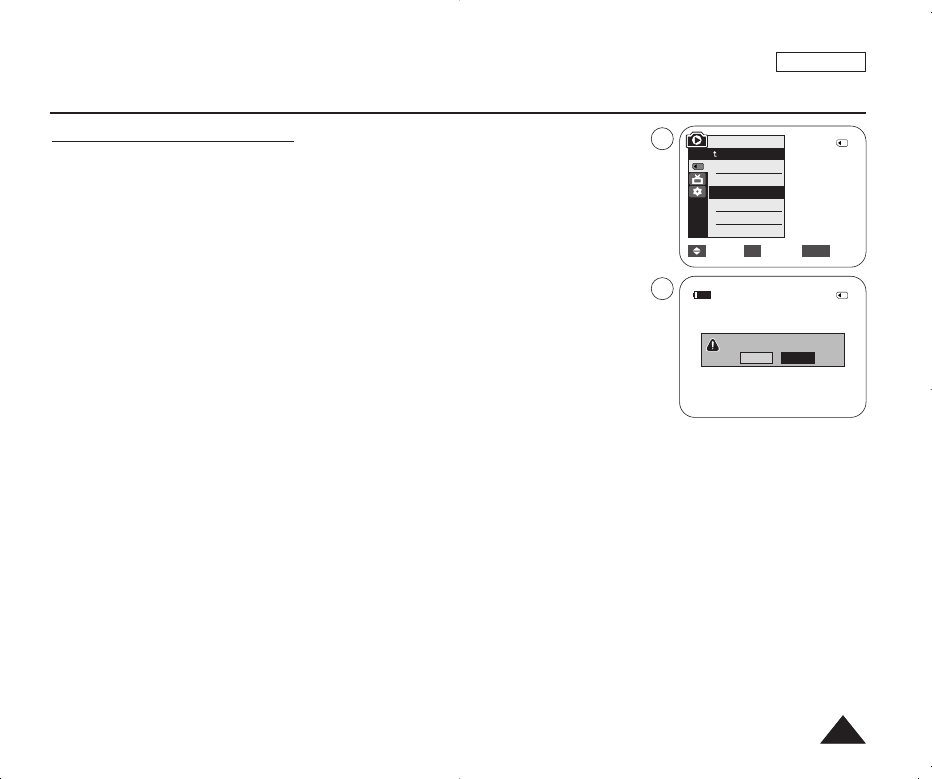
ENGLISH
8181
Digital Still Camera Mode (SC-D375(H)/D975 only)
Deleting All Images at Once
✤ Steps from 1 to 5 are the same as described in page 80.
6. Press the [
……
/
††
] button to select <Delete All>, then press the [OK] button.
■
A message <Do you want to delete all?> is displayed.
7. Press the [
……
/
††
] button to select <Yes> or <No>, then press the [OK] button.
8. To exit, press the [MENU] button.
[ Notes ]
■
You can directly access the Delete function using the [Q.MENU]. ➥page 20
■
When there is no stored picture on the Memory Card, the message <No image !> will be displayed.
■
If an erroneous image file is found on the Memory Card, the message <Memory Card Error !> will be displayed.
It may be caused by copying images from different digital devices.
■
Formatting the Memory Card will delete all the stored images. ➥page 82
■
To protect important pictures from accidental deletion, activate the image protection. ➥page 79
■
Deleting all files using the <Delete All> menu may take a while.
To delete all files much faster, format the Memory Card.
Move Select Exit
MENUOK
M.Player Mode
Back
M.Play Select
Delete
Delete All
Protect
Print Mark
Format
2/46
6
7
800X600
Do you want to delete all?
2/46
Yes
No
100-0002
01227A SCD371 USA~098 2/1/07 9:40 AM Page 81


















