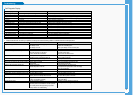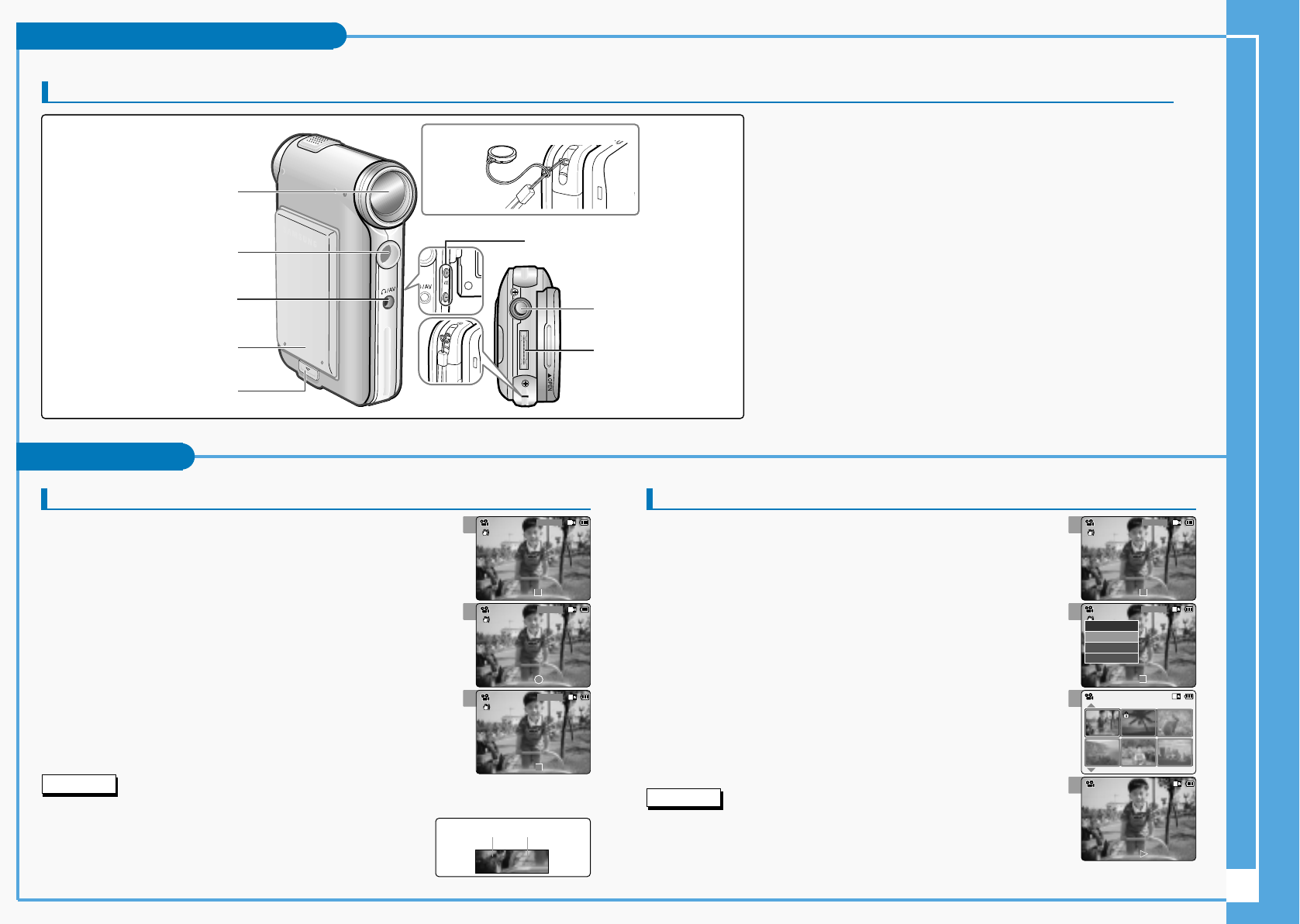
Getting to Know Your Camcorder
5
Right & Bottom View
1 Lens
2 Light
3 Earphones and AV Output Jack
4 Battery insertion part
5 Battery eject button
6 Volume +, - / MF (Manual Focus) button
7 Tripod Receptacle
8 Cradle Receptacle
9 Strap Hook
/MF
1. Lens
2. Light
4. Battery insertion part
5. Battery eject button
3. Earphones and
AV Output Jack
6. Volume +, - / MF(Manual Focus) button
Hanging Lens Cover on the CAM
7. Tripod Receptacle
8. Cradle Receptacle
9. Strap Hook
You can record video and store it in memory.
1. Slide [Mode Selector] down to turn on the CAM.
◆ The Video Record screen appears.
◆ You can select Video mode or Previous mode as the start-up mode in
System Settings.
2. Press [Record/Stop] button to start recording.
◆ [● REC ] indicator displays on LCD.
◆ The elapsed and remaining times are displayed and it starts recording.
3. Press the [Record/Stop] button again to stop recording.
◆ It stops recording and the CAM is ready again.
4. Slide [Mode Selector] up to turn off the CAM.
You can view playback of video files on the LCD monitor.
1. Slide [Mode Selector] down to turn on the CAM.
◆ The Video Record screen appears.
2. Press the [Menu] button and slide the [▲/▼] switch.
Press the [OK] button after selecting <Play>.
3. Slide the [▲/▼] switch to find the video file you want to play.
◆ Each time you slide the [▲/▼] switch, the frame moves horizontally.
◆ Each time you press the [+]/[-] button, another page of 6 frames is displayed.
4. Press [OK] button to play the video file you want.
◆ Each time you press the [OK] button, play or pause is selected repeatedly.
5. Press the [Back] button after pressing the [OK] button to stop playing.
Notes
✤
You can press the [Back] button to go directly to the first page of 6 frames.
Video Mode
Recording
Playing on the LCD Monitor
Notes
✤
If the Auto Shut Off is set, the CAM turns off automatically after 5 minutes.
✤
Detach the Battery Pack when you finish recording to prevent unnecessary
battery power consumption.
✤
You can check the recording time.
Video Record
00:00 / 10:57
STBY
Elapsed time Remaining time
1
2
3
4
BLC
Video Recordideo Record
00:16 / 10:41
SF / 720
STBY
Video Recordideo Record
00:16 / 10:41
SF / 720
STBY
Play
Record
Settings
Back
Video Playideo Play 100-0056100-0056
00:01 / 00:16
Video Playideo Play 100-0056100-0056
1
2
3
BLC
Video Record
00:00 / 10:57
SF / 720
STBY
BLC
Video Record
SF / 720
00:16 / 10:50 REC
BLC
Video Record
00:16 / 10:41
SF / 720
STBY