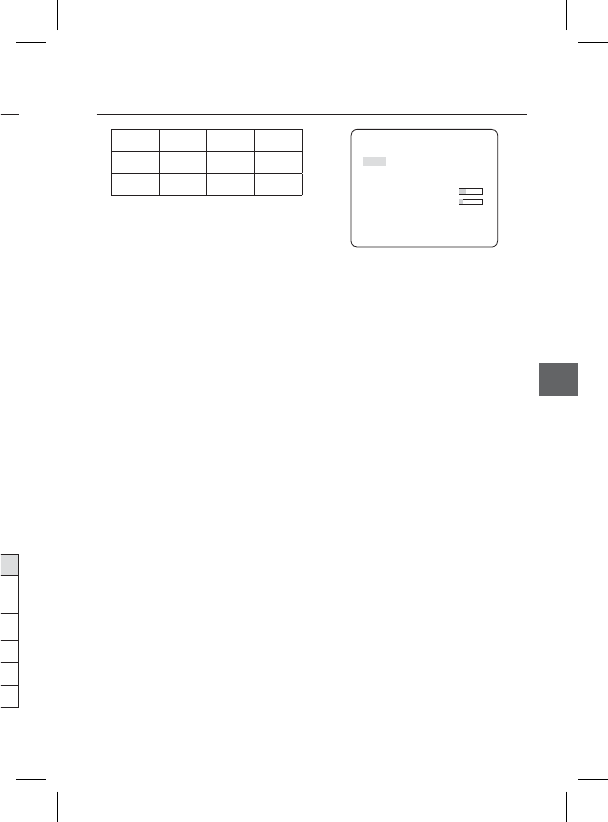
English – 19
ENG
How to use OSD Menu
U
TO
0
,
d
/
120)
r
,
e
ct.
e
s
a
st
e
L
C
w
ill
e
r
s
D
EO
F
F
h
d
R
(S2)
F
F
F
F
1/2000 ON OFF ON
1/4000 OFF ON ON
1/10K ON ON ON
Note :
If IRIS mode is set to ELC, the SHUTTER menu will be
deactivated as you adjust the brightness using the
electronic shutter.
If the SENS-UP function is set to AUTO, only items of
OFF and AUTO are available in the SHUTTER menu.
If the FLICKERLESS function is set to ON, the SHUTTER menu
will be deactivated.
Automatically detects the ambient level of
darkness in the dark or low contrast scene to
extend the accumulated time, keeping the image
bright and sharp;
FLICKERLESS [OFF, ON]
If set to ON, the shutter speed will be fi xed to
1/100(PAL:1/120) second. This will prevent possible screen
distortion due to a mismatch between the vertical sync
frequency and the blinking frequency of the lighting.
XDR (eXtended Dynamic Range)
[OFF, LOW, MID, HIGH]
Actively controls the gamma compensation in the
way it operates the ambient luminance contrast
in a certain pixel unit to determine the optimal
visibility.
Select one from OFF, LOW, MID and HIGH.
Closing to HIGH will increase the compensation
level.
WHITE BAL [DAY/NIGHT]
If you want to adjust the color scheme, use the
WHITE BALANCE function.
DAY
In DAY mode, you can set the color values of
RED and BLUE. The screen will be displayed in
colors according to your settings.
–
–
–
❖
❖
❖
•
WHITE BAL
DAY/NIGHT DAY
MODE AWC
RED [00]----I----
BLUE [00]----I----
R-GAIN [0248]
B-GAIN [0247]
Note :
You can set the values of R-GAIN and B-GAIN only in
AWC mode.
If AGC is set to OFF or FIX, you can not access the
NIGHT menu.
For adjusting the white balance, the following
5 modes are provided:
ATW1(Auto Tracing White Balance mode
1): The camera can automatically adjust the
color temperature in real time, according to
the ambient conditions. The color temperature
ranges from approx. 2500K to 9300K.
ATW2: The color temperature ranges from
approx. 2,000K to 10,000K.
AWC ( Auto White Balance Control): If you
press the SETUP switch in the appropriate item
position, Auto White Balance will perform once.
3200K : Set color temperature to 3200K
5600K : Set color temperature to 5600K
RED : Adjusts the strength of the red color.
BLUE : Adjusts the strength of the blue color.
R-GAIN/B-GAIN : Enables you to set the current
color temperature manually.
BRIGHTNESS : Select a brightness level in
switching from setting in DAY mode to setting in
NIGHT mode.
–
–
–
•
•
•
•
•
–
–
–
–
–


















