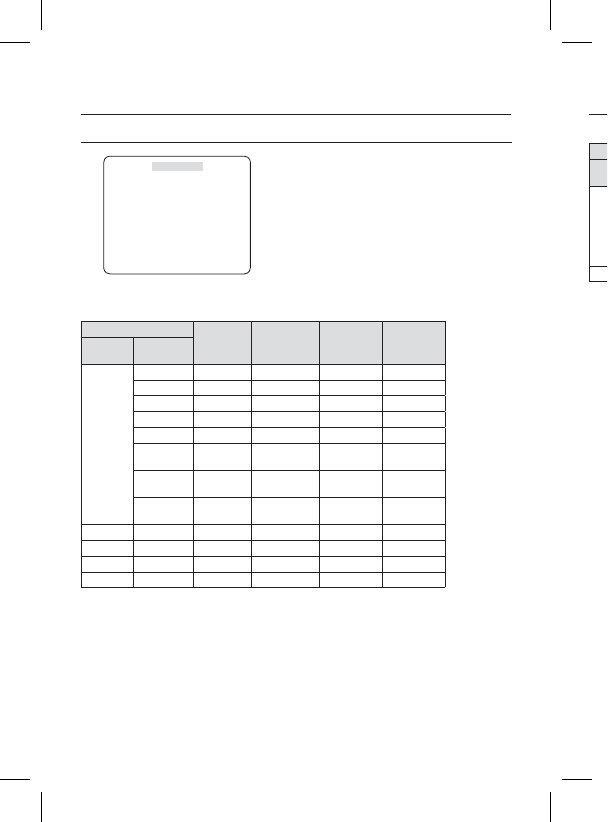
14 – DIGITAL COLOR CAMERA
How to use OSD Menu
PROFILE
e
PROFILE
f
Ã
STANDARD
ITS
BACKLIGHT
DAY/NIGHT
GAMING
CUSTOM
In the PROFILE menu, you can confi gure the following camera settings at once.
CAMERA SET Menu
STANDARD ITS BACKLIGHT GAMING
Previous
Menu
Sub-menus
IRIS ALC ALC ALC ALC
ALC -- --
LENS DC DC DC DC
LEVEL 0 0 0 0
BACKLIGHT OFF OFF - OFF
WEIGHT
User setting
allowed
User setting
allowed
MID
User setting
allowed
WDR LEVEL
User setting
allowed
User setting
allowed
0
User setting
allowed
WHITE BAL
User setting
allowed
User setting
allowed
User setting
allowed
User setting
allowed
AGC VERY HIGH VERY HIGH- VERY HIGH VERY HIGH
DNR MID MID MID MID
SHUTTER OFF AUTO1/250 OFF OFF
XDR MID MID MID MID
P
r
M
W
H
D
I
T
It
w
B
It
w
G
It
w
❖
❖
❖


















