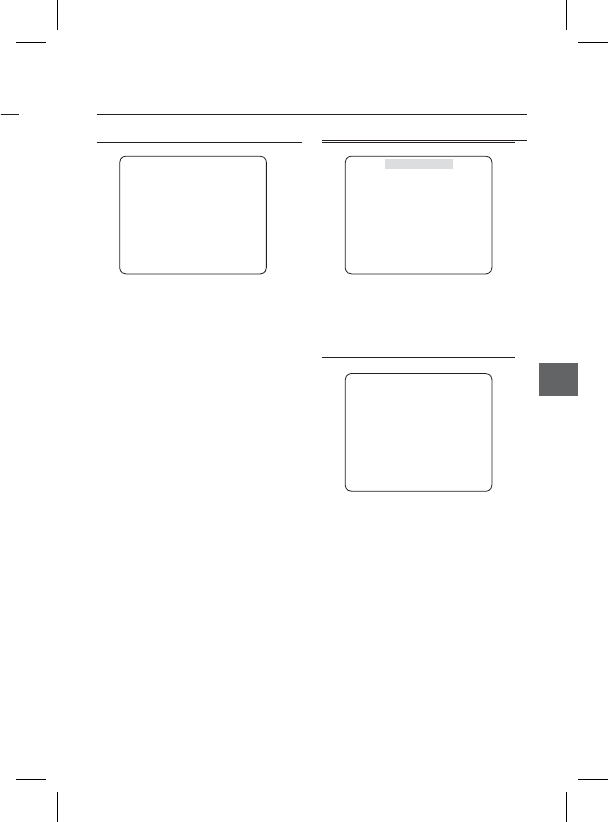
English – 23
ENG
How to use OSD Menu
T
>,
e
o
ve.
t
ion
u
r
a
.
e
c
tion
OTHER SET
eOTHER SETf
FACTORY DEFAULTS
OSD COLOR BW
FACTORY DEFAULTS
All the settings will be restored to the factory
default.
OSD COLOR [BW, R/G/B]
You can set the OSD(On-screen Display) color to
COLOR or B/W.
❖
❖
SYSTEM INFORMATION
eSYSTEM INFOf
TYPE 3_BOX_WDR_N
SERIAL NO.
000000000000000
CAMERA VER. 0.50_090101
You can view the system information including,
camera version
LANGUAGE
eLANGUAGEf
ÃENGLISH
FRANÇAIS
ESPAÑOL
日文
INGLÊS
The camera supports 5 different languages.
Select a preferred language.


















