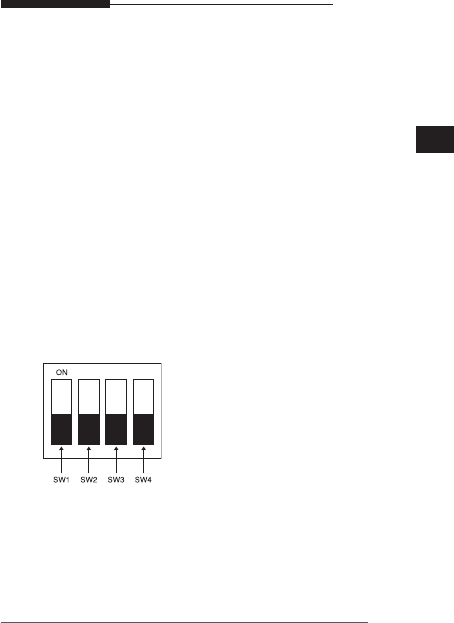
21
User’s guide
E
Power Port
Port that is connected to the power (adaptor) cable.
- For SCC-B2311, SCC-B2310 and SCC-2311P
Connects to AC 24V or DC 12V.
- For SCC-B2011P
Connects to AC 230V.
Power Indication LED
If properly supplied with power, the LED turns on.
Vertical Synchronization Phasing Switch (Left)
Used to adjust the vertical synchronization phasing. If pressed,
the vertical synchronization moves to the left.
Vertical Synchronization Phasing Switch (Right)
Used to adjust the vertical synchronization phasing. If pressed,
the vertical synchronization moves to the right.
FUNCTION SWITCH-1
1. L/L
2. ELC
3. FL(Flickerless)
4. LSS
SW1 (L/L) :
If set to OFF, it operates in the internal synchronization
mode and if set to ON, it operates in the power
synchronization mode. If multiple cameras are connected
to such as a sequential switcher in auto switch mode, the


















