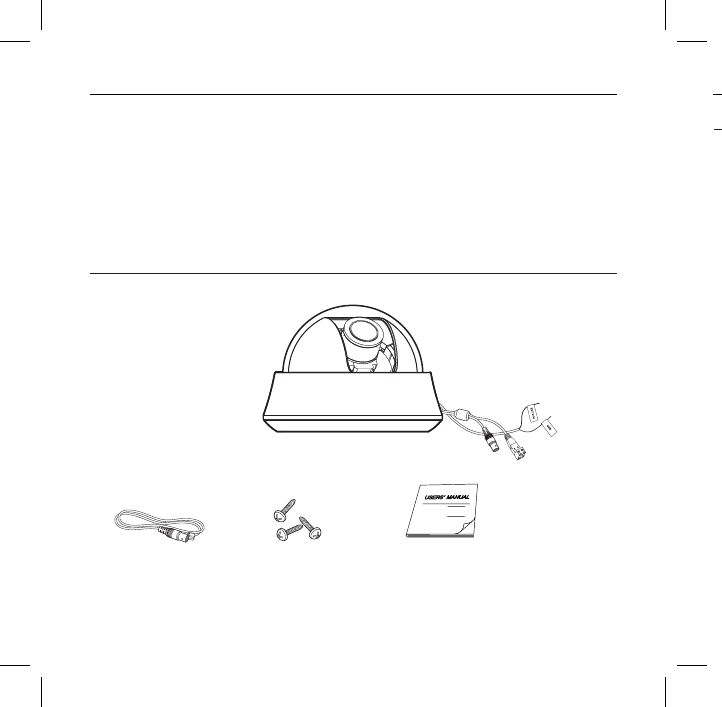
8 – DIGITAL COLOR DOME CAMERA
Introduction
Output Signal Setting
You can set the following Video output signals: Image reversion (Horizontal, Vertical, or both), Privacy,
Horizontal/Vertical profi ling, and digital zooming.
OSD(On Screen Display) Menu
OSD menu is provided to display the status of camera and to confi gure the functions interactively.
Coaxial Cable Communication
This is a remote control function that overlaps the coaxial cable (for a transfer of the video signal) with the control
signal. In installation or repair, this helps you control the communication controller (optional) without additional cabling.
PRODUCT & ACCESSORIES
Product & Accessories
❖
•
❖
•
❖
•
❖
Accessories
•
Main Product
•
Camera
Test Monitor Cable
Tab screw
User’s Manual
P
❖
Note :
The test monitor cable is used to test the camera by connecting to a portable display. If you really want to connect the camera
to a monitoring display, use the BNC cable.
–


















