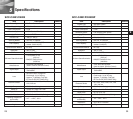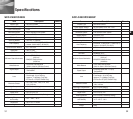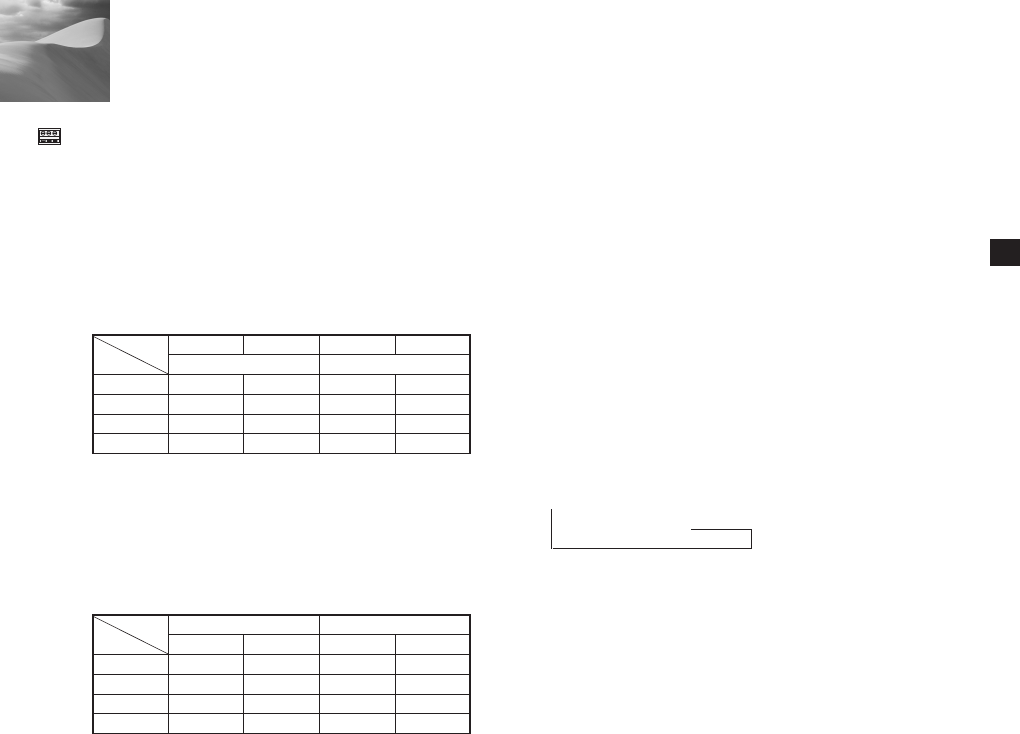
34
E
33
Others
6
ZOOM/FOCUS Remote Terminals
These terminals are to activate the ZOOM/FOCUS,
MENU CONTROL, HOME RETURN, and AF functions
by using an external controller. They could be set to one
of four modes depending on the input condition: A, B, C,
and D. (SPECIAL - CTRL TYPE)
(Operating Voltage Range : +3V~+13V, -3V~-13V)
1) If voltage is applied to either the ZOOM or FOCUS
terminal, but not both
2) If voltage is applied to the ZOOM and FOCUS
terminals at the same time
1: In MENU OFF, these are used to control the
ZOOM/FOCUS function, and in MENU ON, these
are used as the UP, DOWN, LEFT, and RIGHT
keys
+6V
-6V
+6V
-6V
-6V
+6V
-6V
+6V
+6V
+6V
-6V
-6V
-6V
-6V
+6V
+6V
A
B
C
D
Code
Function
*1
TELE (Up)
ZOOM Terminal
FOCUS Terminal
WIDE (Down) NEAR (Left) FAR (Right)
+6V
-6V
+6V
-6V
+6V
+6V
-6V
-6V
-6V
+6V
-6V
+6V
-6V
-6V
+6V
+6V
A
B
C
D
Code
Function
ZOOM Terminal
FOCUS Terminal
ZOOM Terminal
FOCUS Terminal
ENTER/AF
*1
HOME RETURN
*2
1 : With the menu "off", if voltage is applied for shorter than 2
seconds, the AF function will be activated, and if voltage is
applied for longer than 2 seconds, the menu will be "on".
With the menu "on", if voltage is applied, the ENTER
function will be activated.
2 : If voltage is applied for longer than 2 seconds, the
camera will return to the specified home position
(PRESET 0).
Setting the Home Return Time
HOME RETURN
If no keys are pressed for a period of time, the camera will
automatically return to the specified home position.
The home position is set to PRESET 0. If the position of
PRESET 0 has not been saved, the HOME RETURN
function will not work.
OFF ➞ 1 MIN ➞ 2 MIN ➞ 3 MIN~60 MIN ➞ 2HOUR ➞
3HOUR ~12HOUR
➞