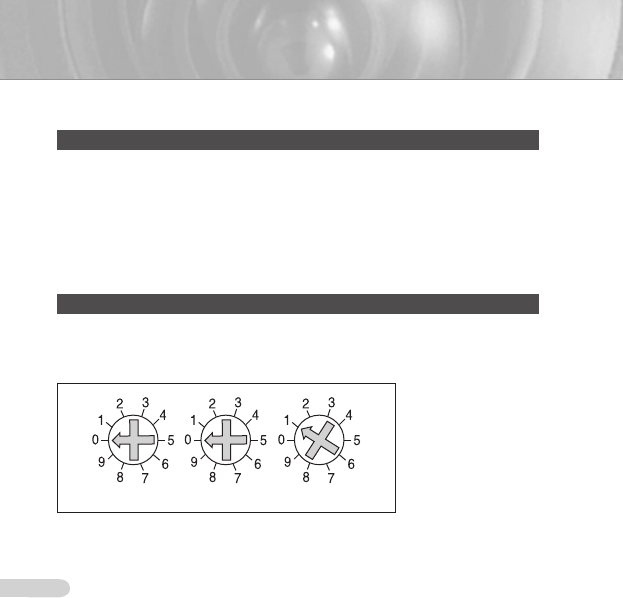
10
11
❚
Before installation
THINGS TO KEEP IN MIND DURING INSTALLATION AND USE
• Do not disassemble the camera on your own.
• Always be careful when handling the camera. Do not strike the camera by your sts or shake
it. Please be careful not to be careless when storing and operating it.
• Do not place or operate the camera in any wet environment such as rain or wet surfaces.
•
Do not clean the camera with rough sandpaper. Please always use a dry cloth when cleaning it.
•
Put the camera in a cool area free from direct sunlight. Otherwise, the camera may be damaged.
❚
Initial setting
CAMERA ADDRESS SETUP
Use SW703, SW704, or SW705 for Camera Address setup. You may allocate up to 255
addresses by using SW703 to set the 3rd digit, SW704 the 2nd digit, and SW705 the 1st digit.
EX) In case of Camera Address 1, see the following gure for setup.
Installation
SW703 SW704 SW705


















