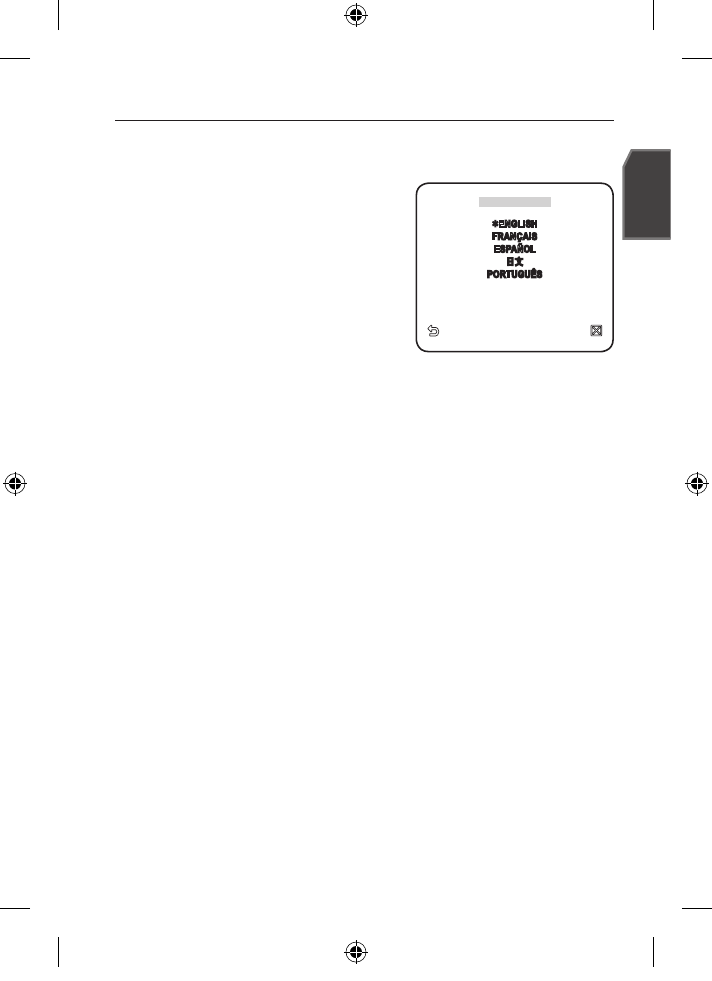
English _47
English
LANGUAGE
You can set the language of the user interface.
For selecting and saving each menu item, refer to “How to use the keyboard controller”. (page 20)
Select <MAIN MENU>-<LANGUAGE>.
Select your language using the up/down
keys.
1.
2.
LANGUAGE
ENGLISH
FRANÇAIS
ESPAÑOL
日文
PORTUGUÊS
00890A-NA_SCC-C6453N-ENG.indb 47 2009-08-05 오후 3:03:42


















