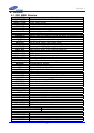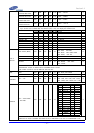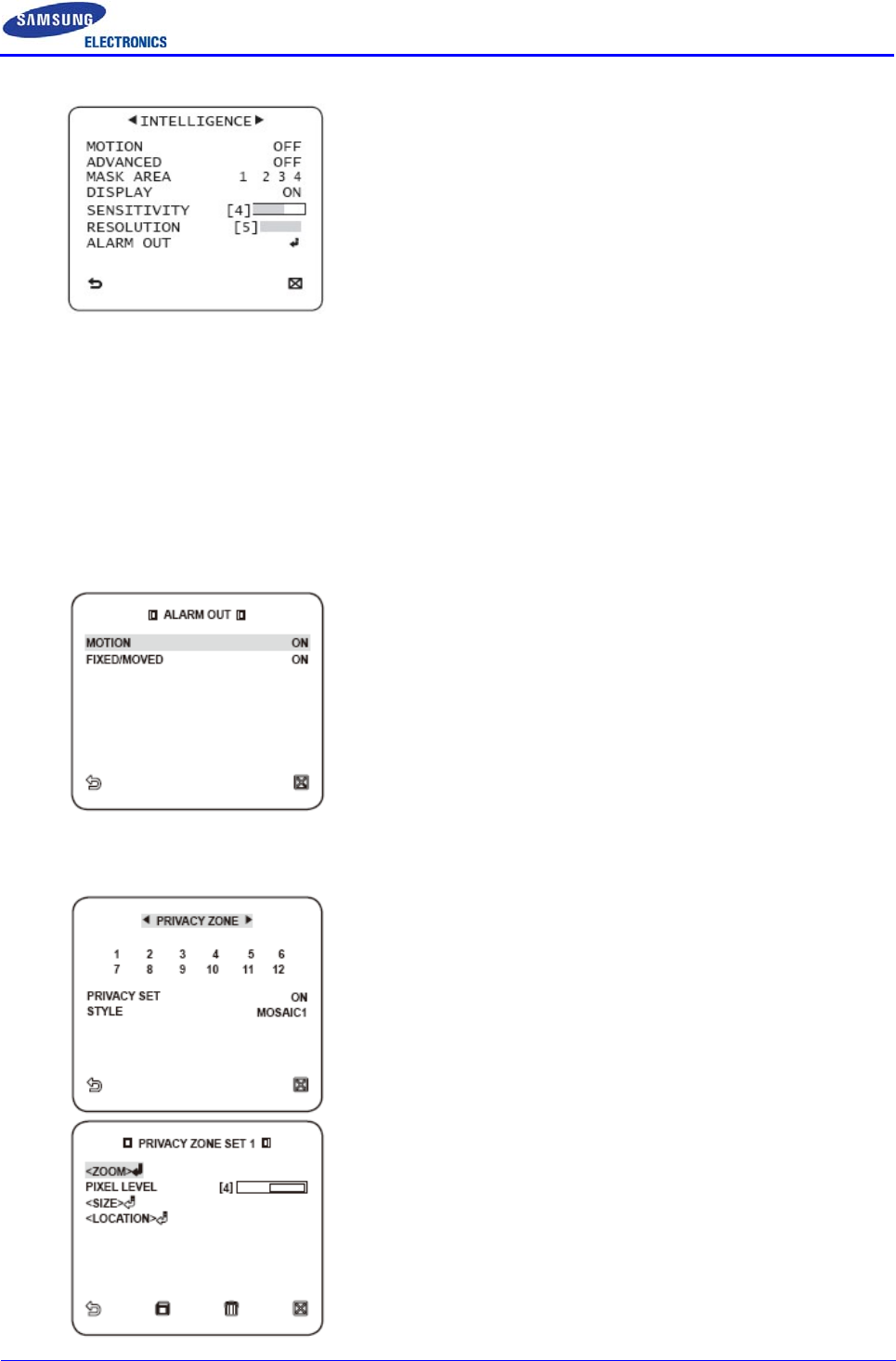
Version 1.1
- 21 -
●
MASK AREA
Selectthenumberoftheareatobemaskedthatwillbe
excluded from motion detection.
Select the mask number and set the mask size and its
coverage.
●
DISPLAY
:
ON, OFF
With the DISPLAY option set to ON,
a
motion function will be displayed on the screen, if
detected.
●
SENSITIVITY
:1~7
Set the sensitivity of the motion detection.
●
RESOLUTION
:1~5
If setting it to high, the camera can detect even
a
trivial movement of the target.
●
ALARM OUT
When selected
<
ON>, it outputs alarm signal when the motion
is detected and on
a
detection of configured advanced
function.
4-2-3.
PRIVACY ZONE SETUP
You can set up to
12
privacy zones that will be hided for
privacy of the subject when recording.
Select
<
MAIN MENU>-<PRIVACY ZONE>.
Select the number of the zone and press
[
ENTER].
The Zone setup screen appears.
Select the
<
ZOOM> and press
[
ENTER].
Using
▲▼
_+
to locate zoom position.
Select the
<
PIXEL LEVEL>.
Select the pixel level for the SIZE and LOCATION settings.
Select the
<
SIZE> and press
[
ENTER].
Using
▲▼
_+,
set the size of the privacy zone.
Select the
<
LOCATION> and press
[
ENTER].
Using
▲▼
_+,
set the position of the privacy zone.
Save the changes and move to the previous screen and
select the
<
STYLE>.
Select the
<
COLOR> and pick
a
desired color.